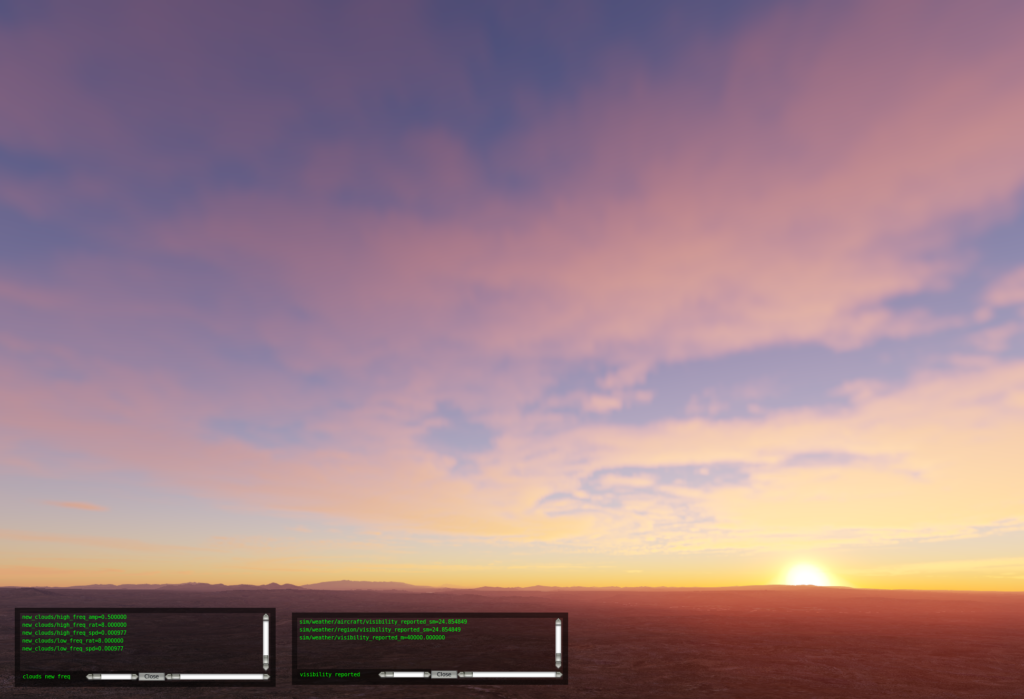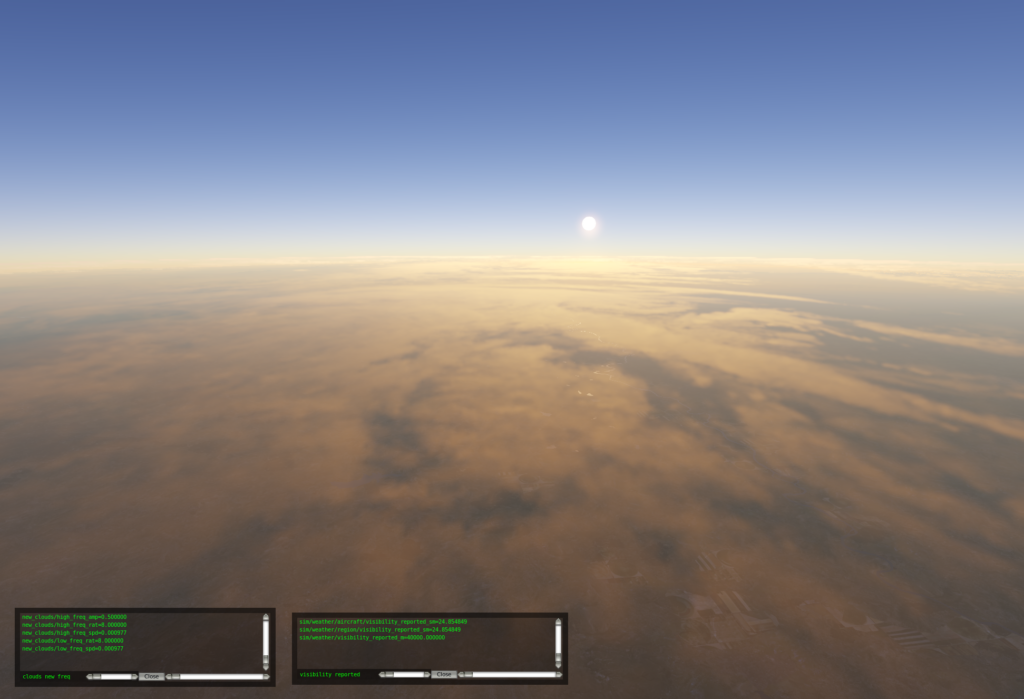The post What’s new in X-Plane 12.1.4? appeared first on X-Plane.
]]>That’s not all – this update also includes improvements to our camera system for additional immersion and a fun custom airport. Let’s dive in!
Flight Lessons with Austin
Starting fresh? We’ve got you covered! Step into the cockpit with Austin and let him guide you through the skills you need enjoy X-Plane to the fullest.
Cirrus SR-22

Our first four lessons focus on mastering the Cirrus SR-22, an great platform for learning the fundamentals of flying in a safe, modern aircraft with great handling characteristics.

Lancair Evolution

When you’re ready to take it up a notch, it’s time to fly the Lancair Evolution. This is Austin’s personal aircraft in real life so he might be able to teach you a thing or two. This one-of-a-kind aircraft offers a unique flying experience that will stretch your skills and teach you how turbine power plants work in aviation.
Physics-Based Camera

With this release, we’re introducing a new physics-based camera option that simulates the forces experienced while flying an aircraft. You can easily see it in action – just slam on the brakes while taxiing, and you’ll notice the effect immediately.
The new camera system is focused on enhancing your view from the pilot seat but we’ve also added a hand-held camera mode for external views. This introduces subtle movements to create a more immersive experience and is ideal for recording videos of your flights.
Here’s a preview of what you can expect in these new modes:
Internal Camera
External Camera
Scenery




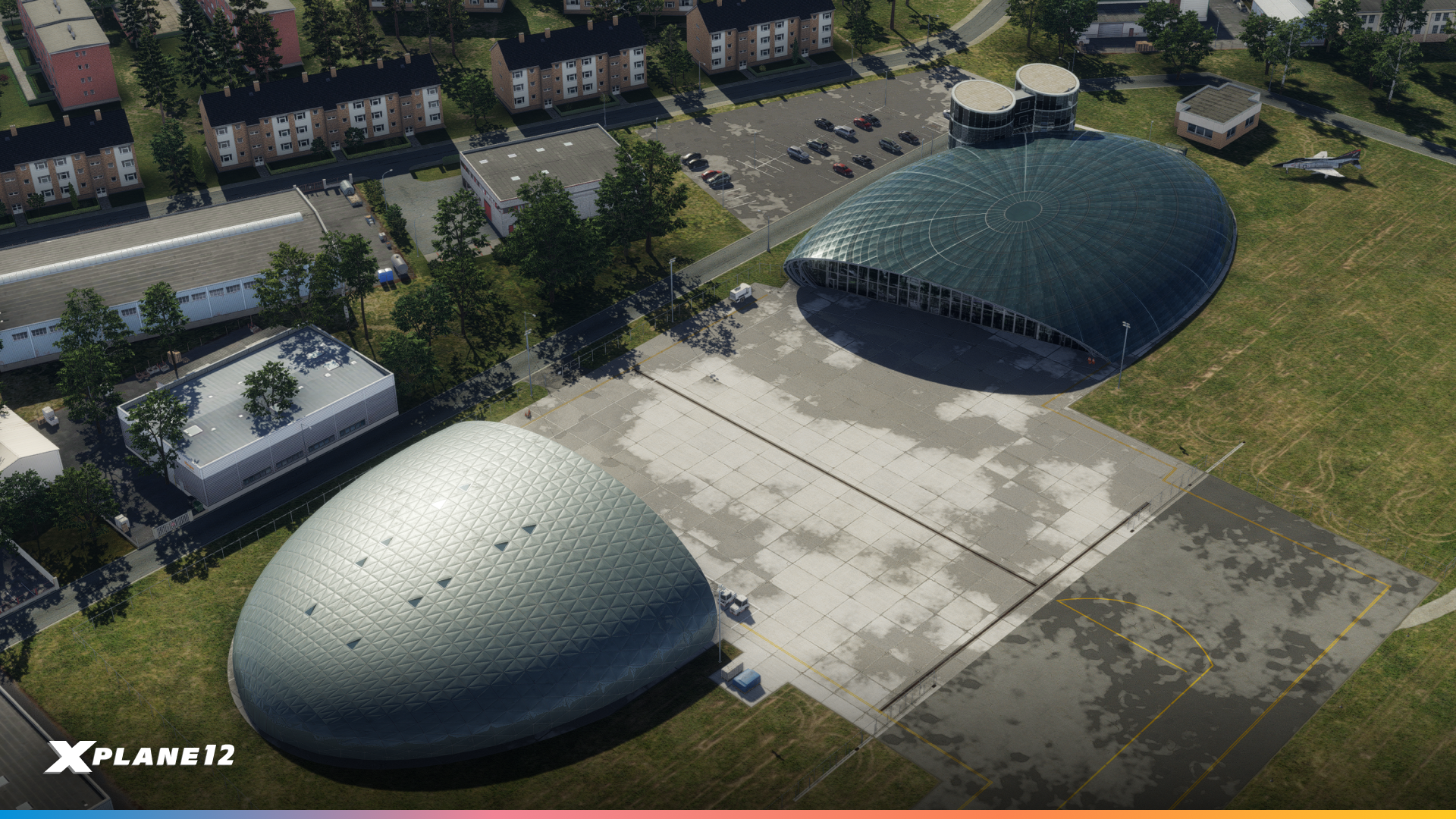

Our new flight lessons take you to beautiful Austria, centered around the beautiful city of Salzburg. We’ve enhanced the local autogen, Salzburg Airport (IATA: SZG, ICAO: LOWS), and added the Red Bull hangars the famous Salzburg Castle bringing the alpine city to life like never before.






Barra Airport (IATA: BRR, ICAO: EGPR) is one of the world’s most unique airports. Located on the Isle of Barra in Scotland’s Outer Hebrides, it is famous for its one-of-a-kind runway and picturesque surroundings.
So where are the runways?
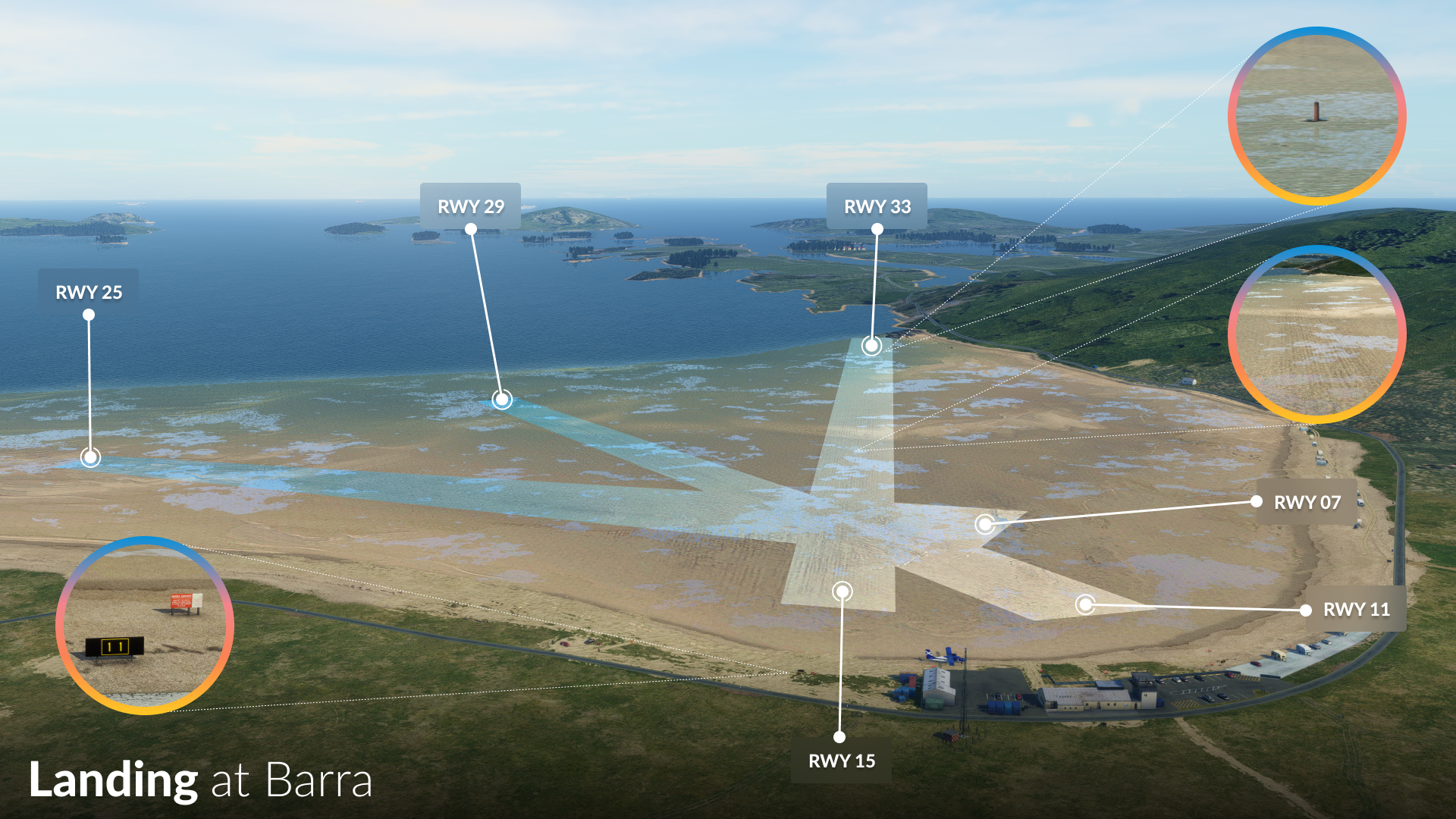
Barra Airport’s runways are located on a tidal beach. That makes it the only airport in the world where scheduled flights land and take off on a beach.
Important Information about Barra
The airport operates in harmony with nature. Flight schedules are determined by the tide times, as the runways are submerged at high tide. Pilots must ensure they land and take off during the designated low-tide windows.

The exact tidal state is indicated by tidal clocks located at Barra Airport and the nearby Benbecula Airport (IATA: BEB, ICAO: EGPL). Starting from any of the ramps at Barra Airport is safe at any time. The tidal clock at Benbecula Airport is near the tower and is visible from the main apron.
Two of the runways are marked by wooden poles with white lights positioned just off their ends. The windsocks at Barra Airport are taken down when the airport is officially closed during high tides.

New Demo Area
With our new flight lessons set around the picturesque city of Salzburg, we’ve also introduced an extensive new demo area covering parts of Austria, Northern Italy, and Southern Germany.. Together with our other existing demo areas, new users now have a wealth of options to explore and experience the world of X-Plane before making their purchase.
Whether you’re gliding over the iconic Salzburg Castle or navigating the rolling hills of South Germany, there’s no shortage of flying fun to have!
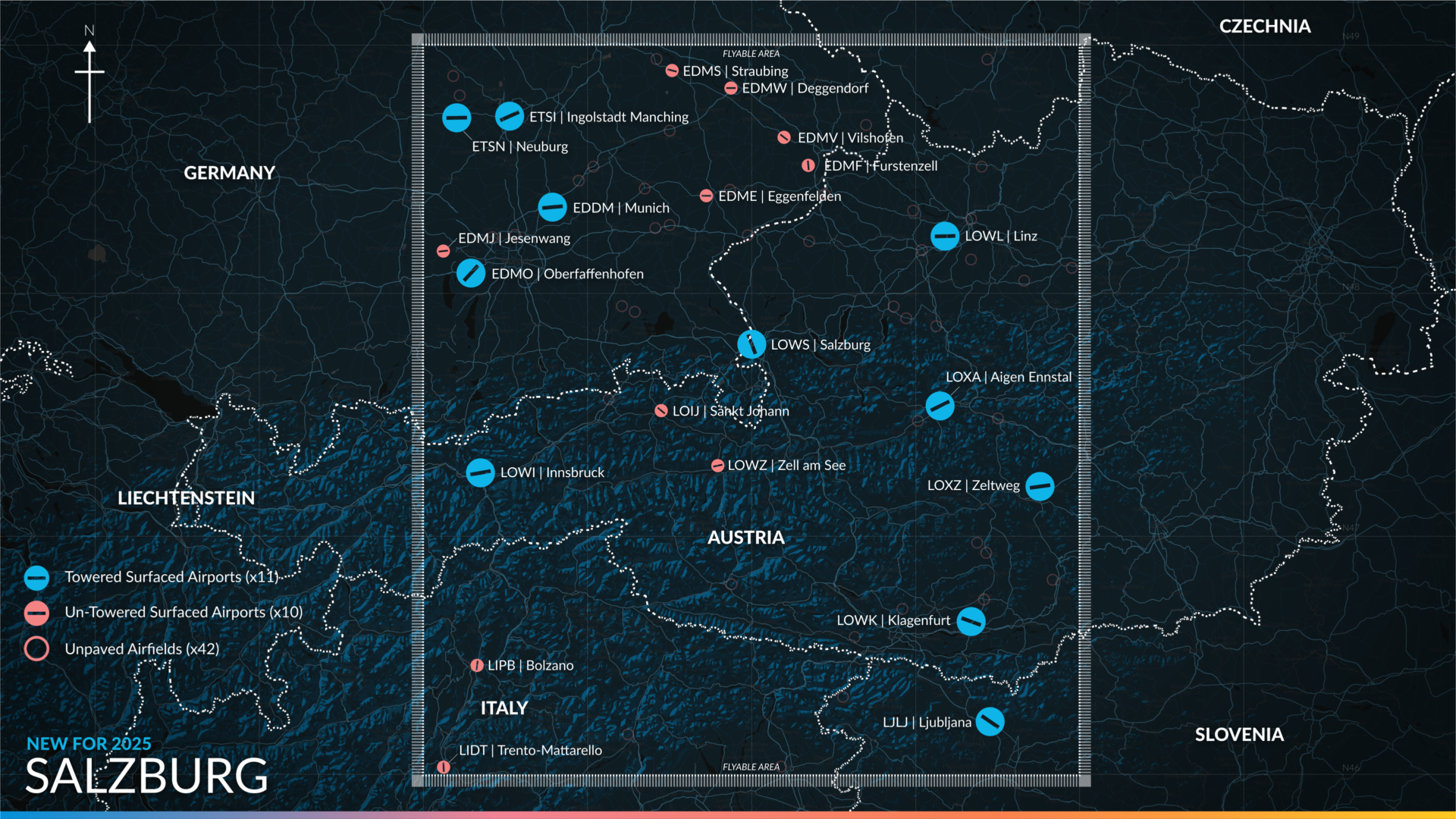
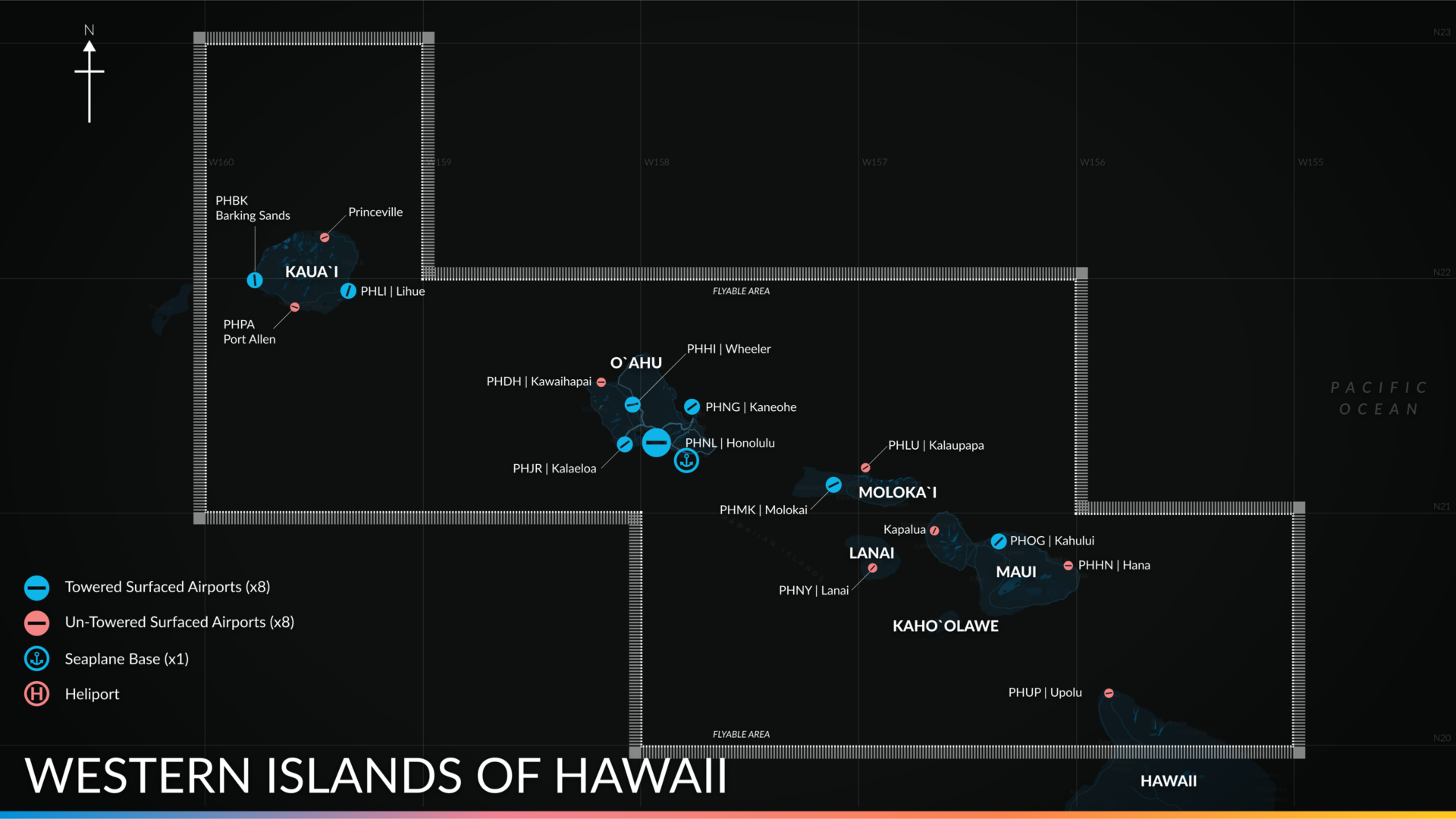
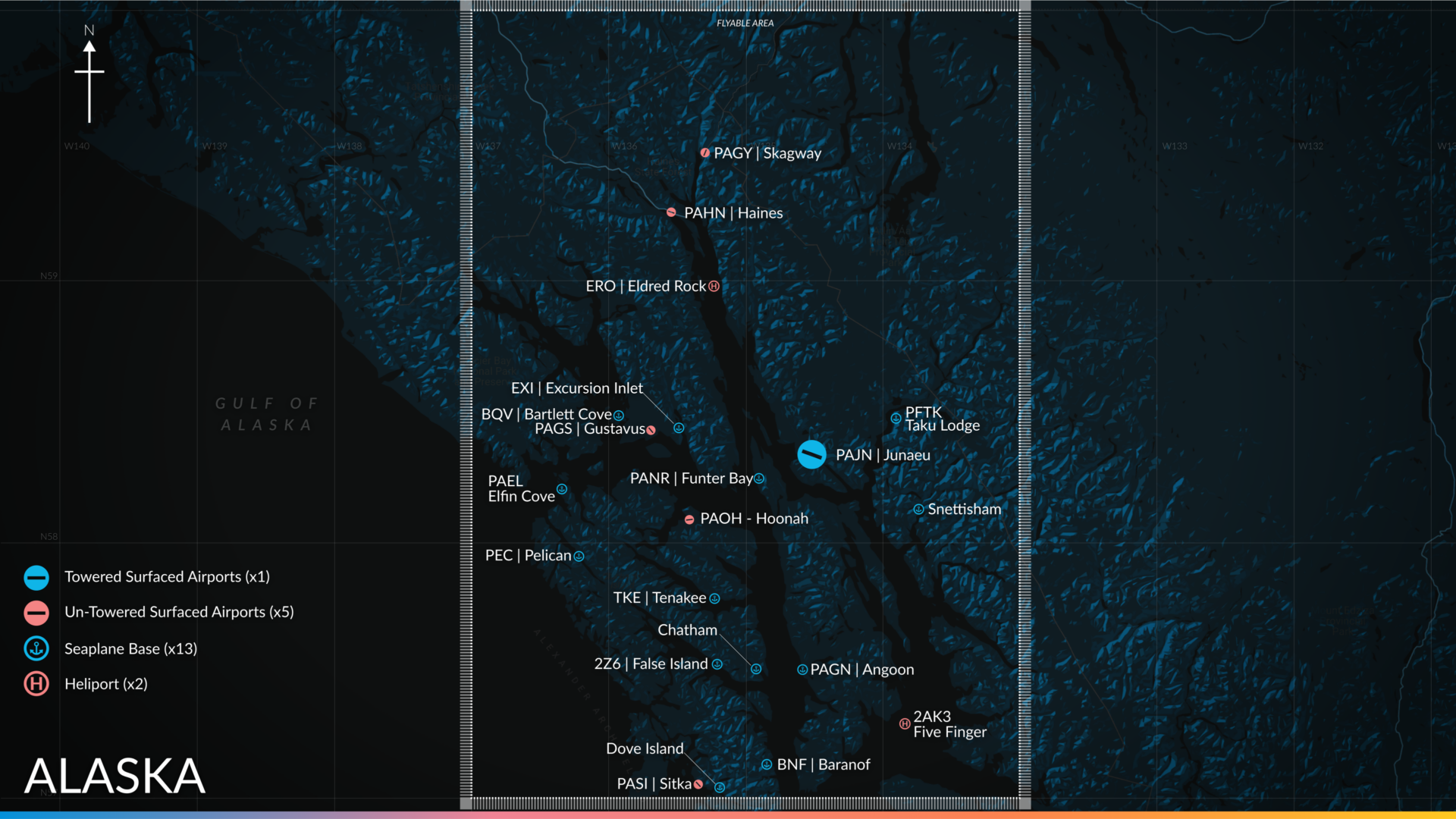
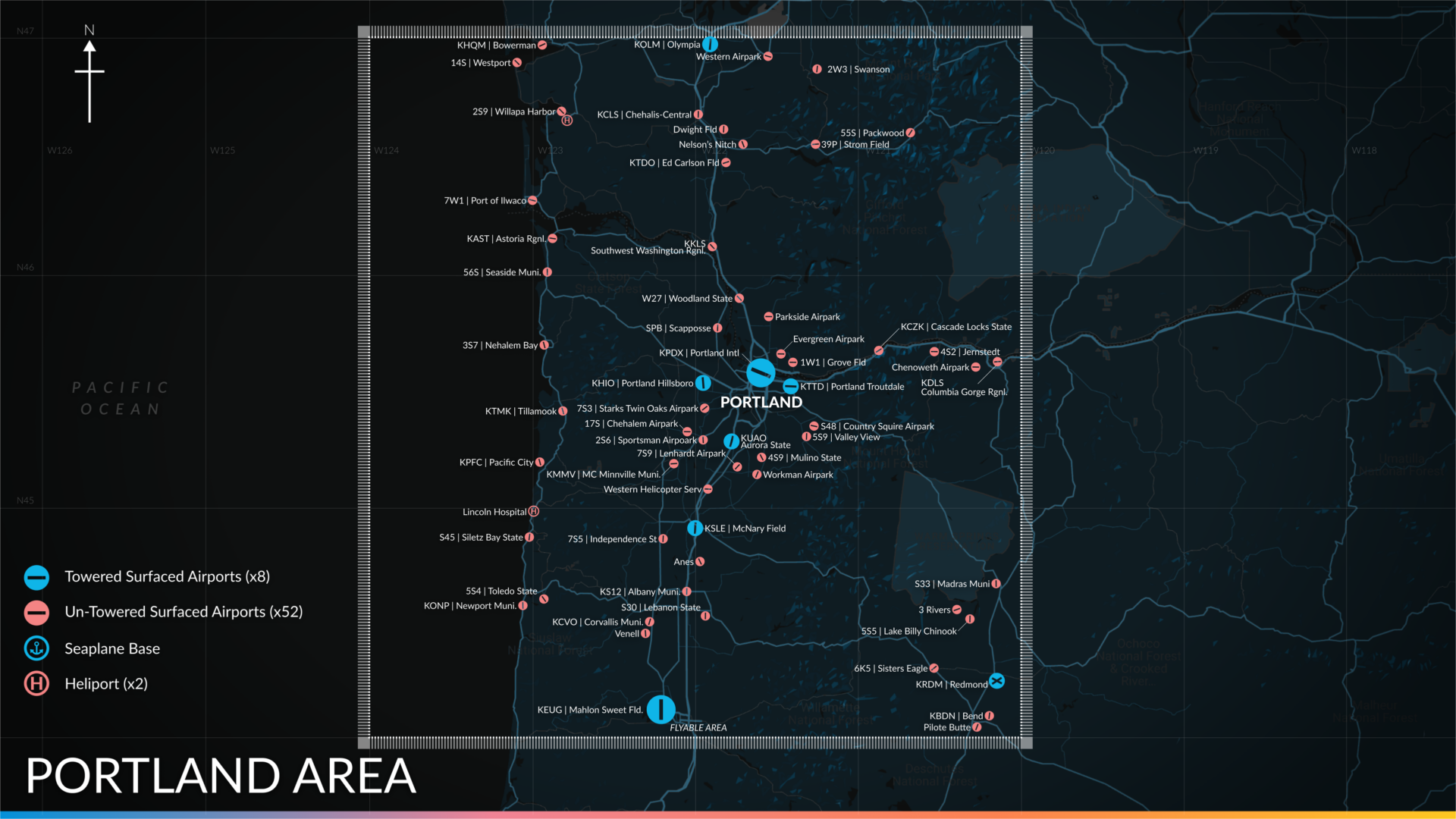
Garmin G1000 – Search and Rescue (SARS)
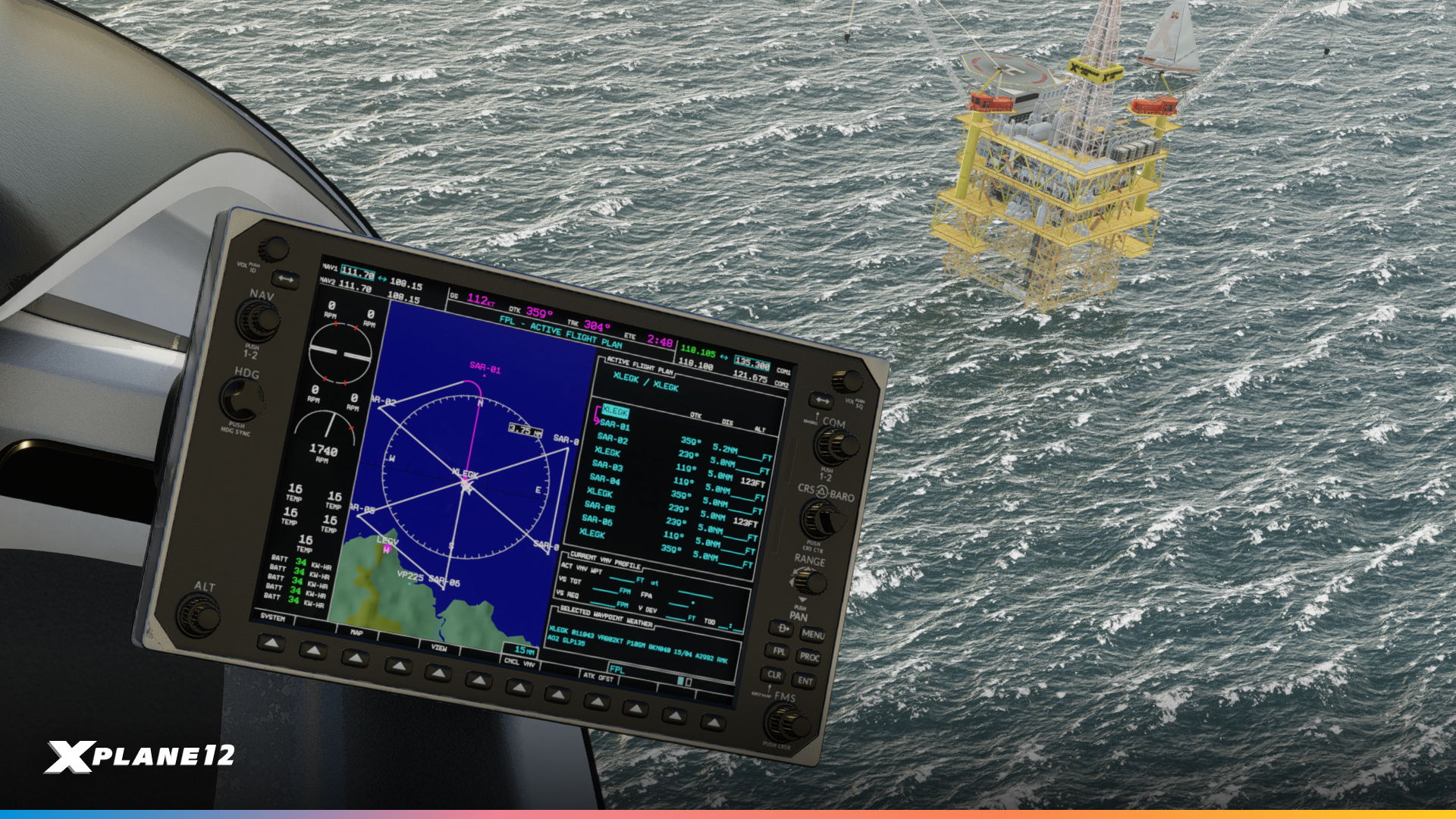
The Search and Rescue (SAR) function of the Garmin G1000 avionics system is designed to aid pilots in emergency situations, helping them to navigate effectively and locate a distress signal or target area.
The SAR function can be activated via the G1000’s menu and helps the pilot efficiently cover a specific search area by optimizing the aircraft’s flight path. The G1000 SAR function allows pilots to enter predefined search patterns, such as a track line search or a search spiral pattern.
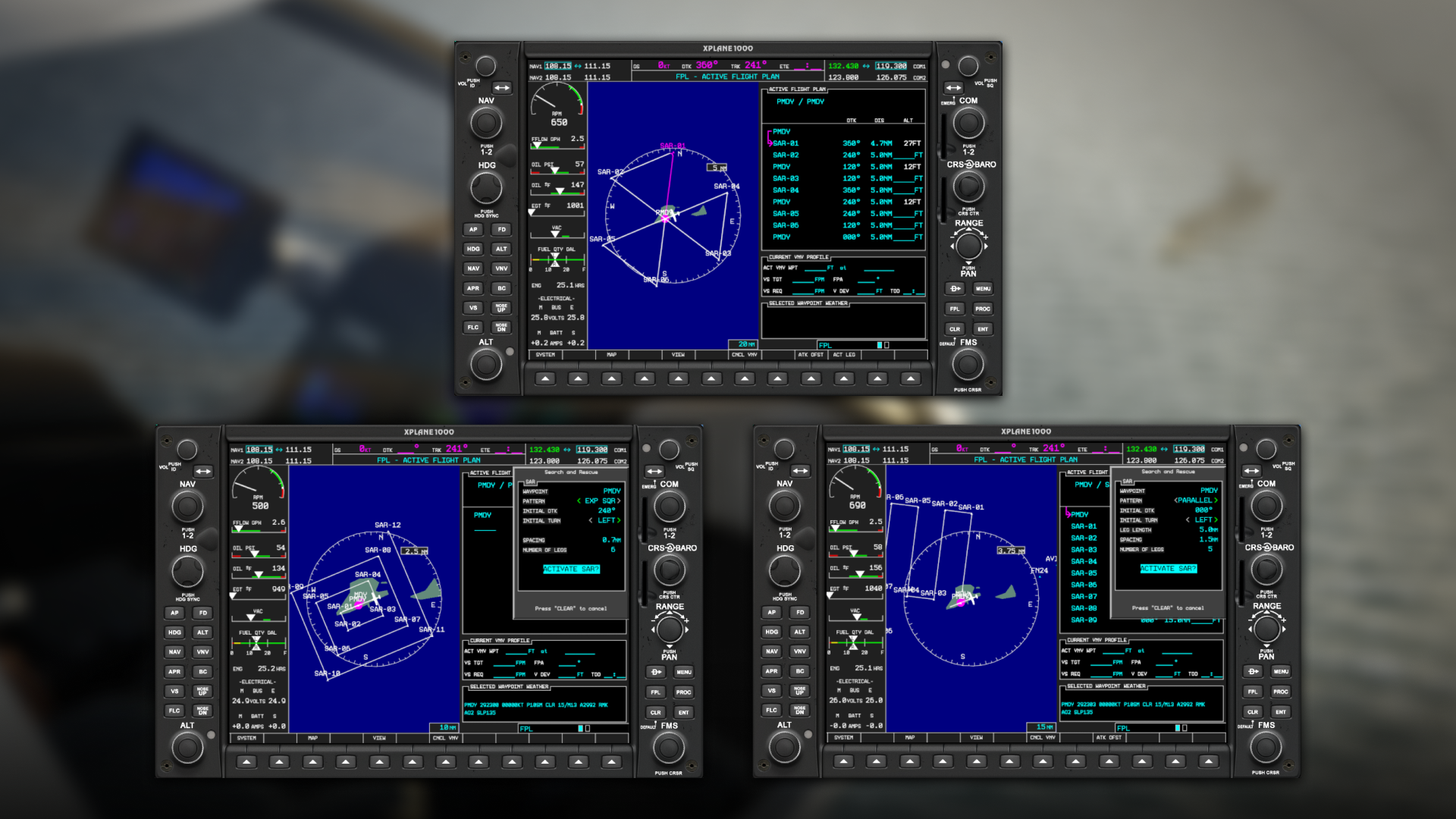
New Library Objects
We’ve expanded our library with many new objects for creating Gateway airports, as well.
Static Assets – Snow and De-Icing Equipment





Static Assets – Firefighting Scenarios and Ambulances





Static Assets – Trucks





Static Assets – Airside and Airport Operations





Gateway Airports
Since the last update, 1,481 Gateway airports have been refreshed. We are incredibly grateful to all the contributors who continuously work to keep this community project up-to-date.
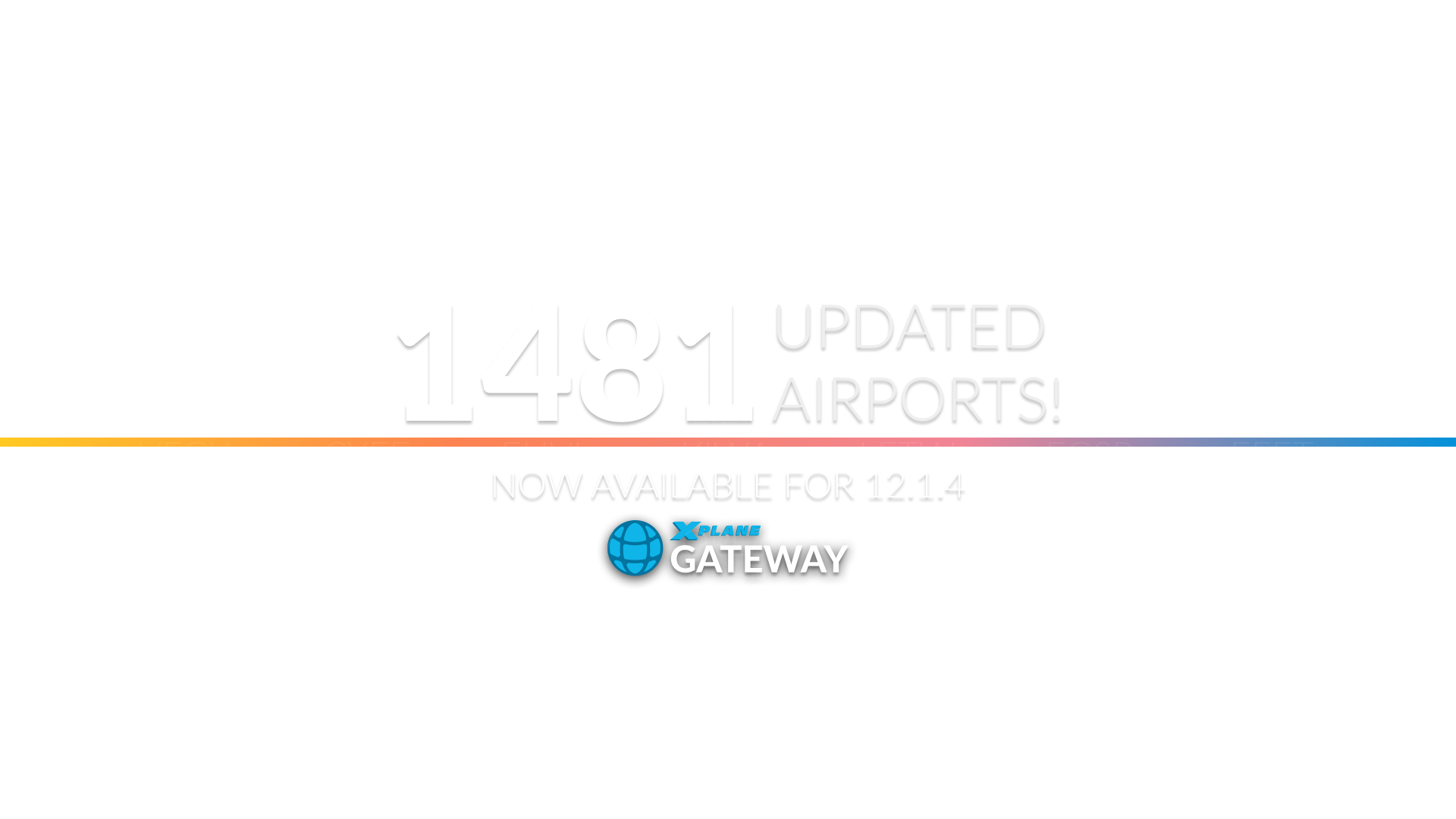
Safe Mode
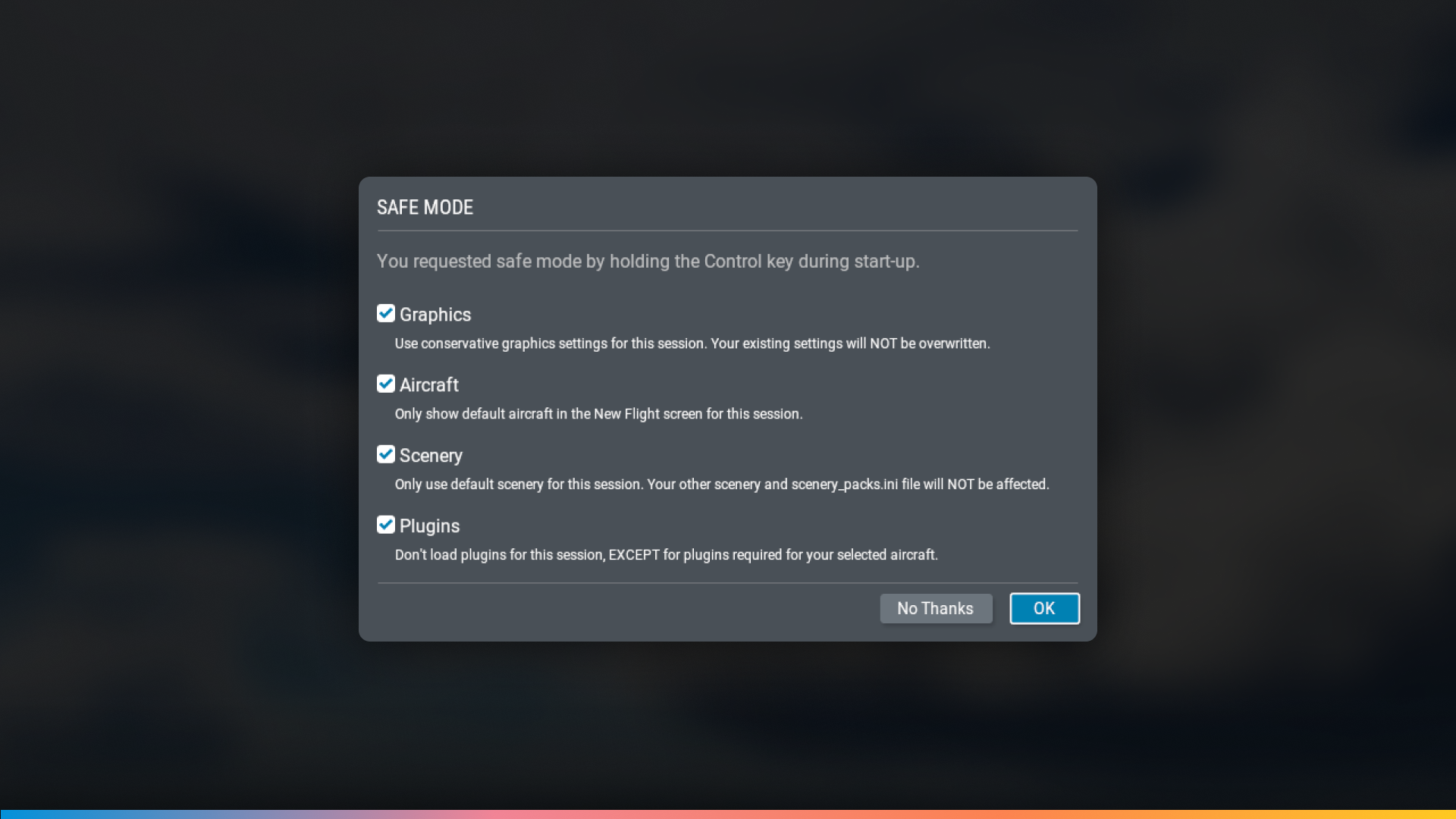
We added a “safe mode” for situations where X-Plane crashes due of a plugin. This can also be activated manually by holding the CTRL key during startup, or by using a new startup scripts located in (X-Plane/Support) folder. Now you won’t have to go through the tedious process of removing addons one at a time to isolate crashes.
Fixes and Enhancements
General
- New Joystick profiles for the VKB S-TECS Throttle Mini
- Adjusted magnetic pole in X-Plane to match real world data
- Fixed an error when resizing the windows using a Wayland session on Linux
- AI aircraft will obey STAR altitude restrictions when on final (XPD-16285)
- Fixed an error when changing audio devices in the sound settings page (XPD-16365)
- Glider Tow crashes when activating TCAS Override (XPD-16422)
Aircraft
Cessna 172 SP
- Improved the climb and idle performance to better match those of the real airplane
Grumman F-14 Tomcat
- This release includes a brand-new manual on how to operate the F-14 Tomcat. You can easily find the manual in the aircraft folder.
ATC
- Entering an airport in the flight-plan as waypoint will no longer override the destination airport
- We’ve updated the voice pack to include additional aircraft manufacturers and models
- Don’t allow read-back before the message has been fully heard (XPD-163479)
- Pilot voice says “Ukraine International” instead of “international” at ENGM (XPD-16405)
- Many additional fixes and smaller enhancements
Scenery
- Added some “Warning Jet Blast Signs” at Princess Juliana International Airport (IATA: SXM, ICAO: TNCM)
Systems
General
- Fixed KDAB ILS7L.HANAV when flying a slow aircraft, such as the Cessna 172
- Boeing 737 autopilot turns to north upon capturing LOC instead of inbound course when flying the ILS32R at EDDK (XPD-16462)
Garmin G1000
- Pressing the small FMS knob on the MFD will no longer have an effect while being on the map display (XPD-16433)
FMS
- Fixed stutters when calculation the mach change-over altitude
Weather
- Improved the display of wind directions in the weather map
- Many improvements around the METAR reader, especially the handling of GRIB data
Web API
- Added support for calling commands using the Web API. We’ll have more documentation announced on our developer site soon!
Available now
Exciting one! X-Plane 12.1.4 is now available in public beta, and you can easily install it using the X-Plane Installer or by selecting the public beta option on Steam. Just remember to check the “Check for new betas as well as updates” box before starting the update process in the X-Plane Installer.
For additional details and a more comprehensive list of changes, have a look at the full release notes, please.
The post What’s new in X-Plane 12.1.4? appeared first on X-Plane.
]]>The post What’s new in X-Plane 12.1.3? appeared first on X-Plane.
]]>Boston Delivery, N45XS, radio check
— N45XS, reading you loud and clear.
The best way to take your X-Plane flying to the next level of realism is with Air Traffic Control (ATC)! Getting comfortable talking on the radio is a critical step in any pilot’s journey. With this release, we are improving the built-in ATC in X-Plane to add a new level of immersion to your flying experience. If you haven’t used our ATC system in a while, now is the perfect time to give it a try!
In addition to the the ATC system, we’ve also improved the weather system, added a new custom airport and fixed some errors in our aircraft fleet. Additionally, we also want to introduce an early implementation of the X-Plane Identity system. This is a big first step towards the forthcoming X-Plane Store and a solid milestone for us.
General
- Thanks to our friends at Navigraph, we have upgraded the default navigation data to AIRAC 2306
- Fixed rendering stutters when showing UI elements, like the menu bar
- Wakes from big boats such as oil tankers will now translate to seaplanes correctly
- Floating VR windows retain their positions when they’re re-opened, and move relative to the pilot’s seat when changing aircraft
- Improved the brightness of certain types of lights on aircraft, scenery objects and vehicles, as some where more or less invisible during the day when they should have been visible
- Flashing lights, most notably on emergency and service trucks, no longer go into-super speed when the vehicles move in certain directions
ATC
The ATC system got a massive overhaul. You can now interact with ATC more realistically than ever before. Start your flight with a radio check, request your clearance, get the altimeter and weather updates from ATC and verify your current position with the controller. You can even report a transponder failure, prompting ATC to ask for position reports periodically.
Manual
We have created a new and comprehensive manual for the ATC system. It has all sorts of useful details to enhance your experience in our airspace.
Setup
To more easily interact with ATC, you can use the push-to-talk option instead of keyboard and mouse. This works in a very similarly to transmitting in a real aircraft by binding a joystick button to the "Contact ATC (Push-to-talk)" command. While you hold this button down, you can control the ATC command menu by using your joystick’s hat switch to select your next transmission.
Enhanced support for VFR

This ATC update builds on our previous work for an improved experience while flying VFR. Start your flight by requesting a VFR departure. and follow up with requests for your desired en-route headings. Just like the real world procedure, this allows the controller to assign an appropriate runway for the take-off. Once you are airborne, you can request flight following, will get a hand-over to other controllers if necessary and if you contact the wrong controller by accident, ATC will tell you whom to contact instead, such like in real life.
Support for SIDs and STARs in IFR flights
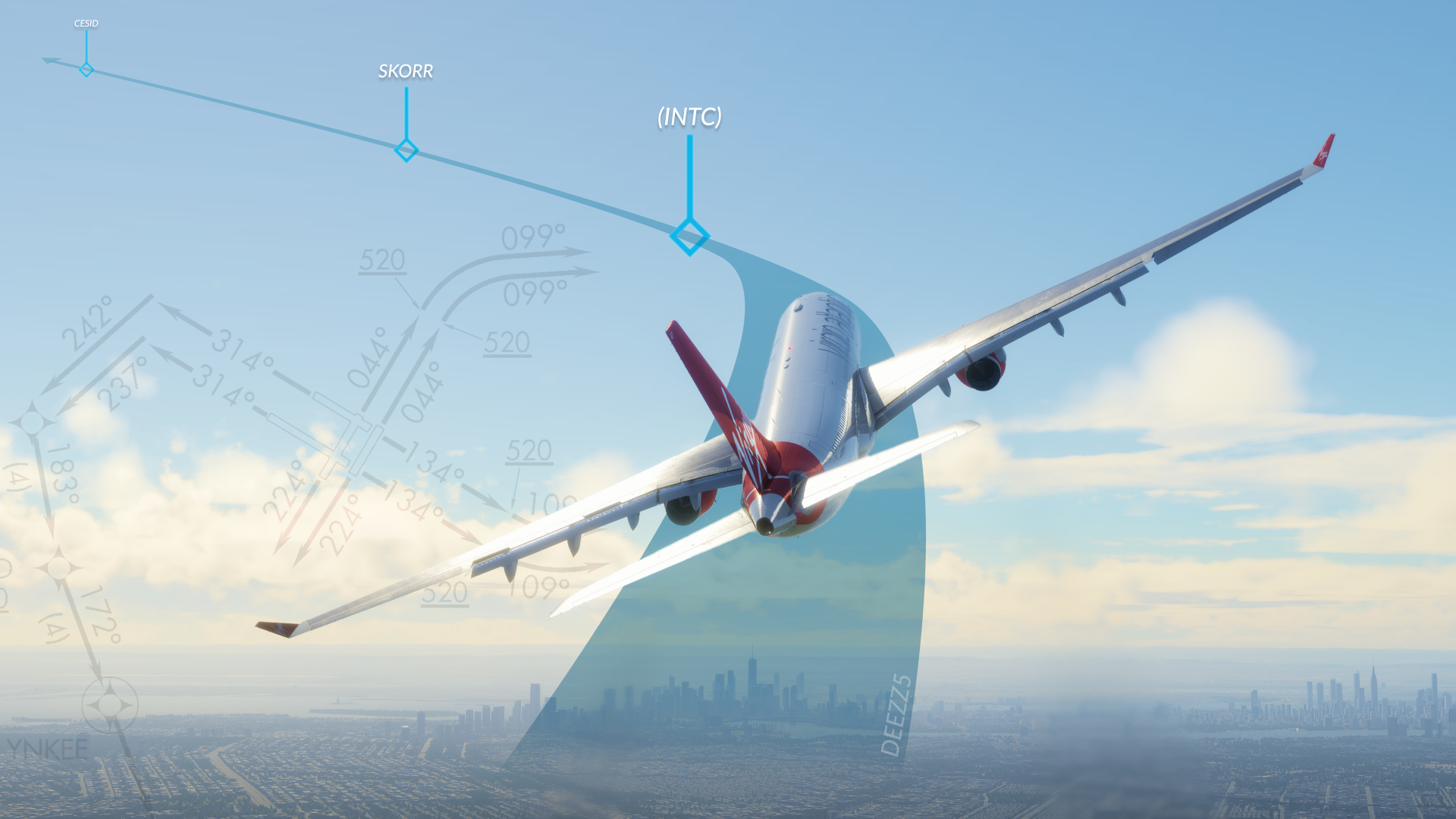
ATC and AI aircraft are now able to use Standard Instrument Departure Routes (SIDs) and Standard Arrival Routes (STARs) in their flight plan, if available. A SID is a standard route defined by ATC that gives aircraft an expeditious path out of the congested airspace around an airport. A STAR is the exact opposite. SIDs and STARs help ATC to ensure a safe and efficient flow of all traffic while reducing workload for both pilots and controllers.
Please note that this feature is available only for planes with a cruise speed of at least 180 kts, much like in real life.

Other notable features:
- Copy & paste routes directly from Navigraph, Simbrief or other tools into the flight plan. The flight plan can subsequently be sent automatically to the FMS
- Request an alternative SID before departure
- Request an alternative STAR on arrival
- Request altitude exceptions where cruise altitude requires it
- Request per-turn instructions via radio, using a checkbox or using “NO STAR” in the plan
General Fixes and Improvements
We spent a lot of time overhauling the ATC system but we also implemented some new features and bug fixes. We can’t mention everything here, but the most notable improvements are:
- ATC transmission strength now depends on the location of the aircraft
- Transition Altitude and Transition Levels are now properly supported. We also support airport and controller-specific transitions
- It is possible to report a failed transponder, prompting ATC to request regular position reports
- Puerto Rico and Alaska now belong to the United States airspace in X-Plane
- For our Canadian friends, we updated the region to ICAO phrases and inHg pressure unit settings 🇨🇦 🫎
- Many improvements to ATIS broadcasts
- Ability to request a diversion during cruise, approach and landing to a nearby airports, if required
- Ability to request an alternative runway for arrival and departure, if desired
- Improved ATC instructions when landing on aircraft carriers, at holds and for go-arounds
- You can find the full release notes here for additional details.
Sounds

You can now select a different output device for radio sounds. This will be helpful if you want to have the aircraft sounds on the main speakers and radio (ATC) transmissions in a headset, just like in real life. The output devices can be configured on the Sound Settings page.
Weather

While these improvements were initially slated for Q1 2025, we liked them so much that we couldn’t help ourselves!
Principally – we fixed the annoying and sudden altitude and pressure changes during a flight. That was always a rough experience for our pilots. We also spent quite a bit of time improving the way we interpret METAR information and wind data. The results are very promising and the tester feedback has been extremely positive so far. Go give it a try!
We’ve also addressed some errors on the G1000 NEXRAD display and improved the visualization of clouds. We have more to come in the dedicated weather release but you can enjoy a good chunk of our work now in 12.1.3.
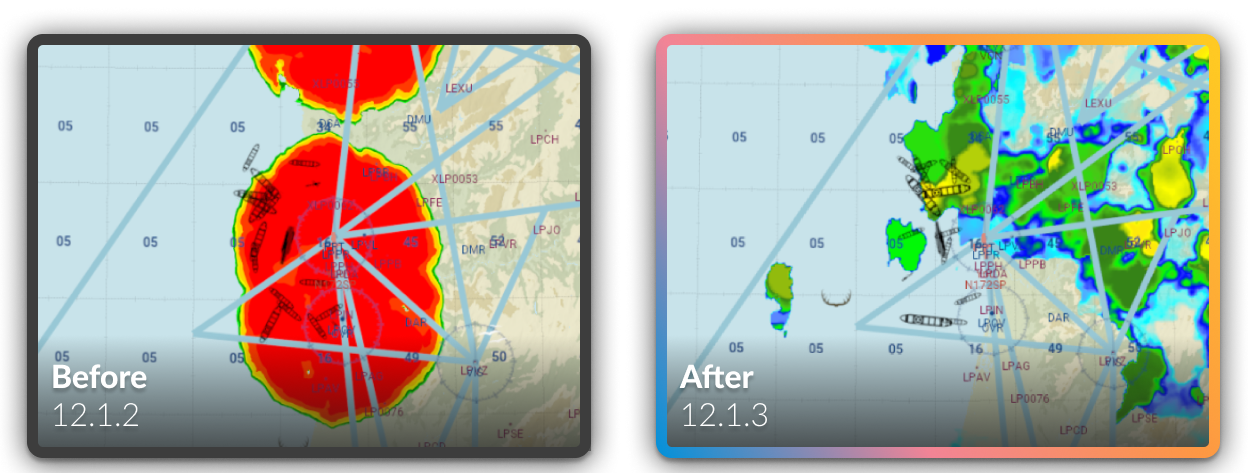
Airports
Following the awesome feedback on our Caribbean airports from 12.1.2, we’ve added another custom airport to this release. This time we are on the island of Manhattan. Our helicopter and ALIA-250 pilots will love this one!
Downtown Manhattan Heliport (KJRB)

The Downtown Manhattan Heliport is a public heliport serving Wall Street and the Financial District (FiDi). After opening in the 1960s, it has hosted scheduled passenger services to JFK and plenty of time-sensitive commuters.



X-Plane Identity – Optional Early Access
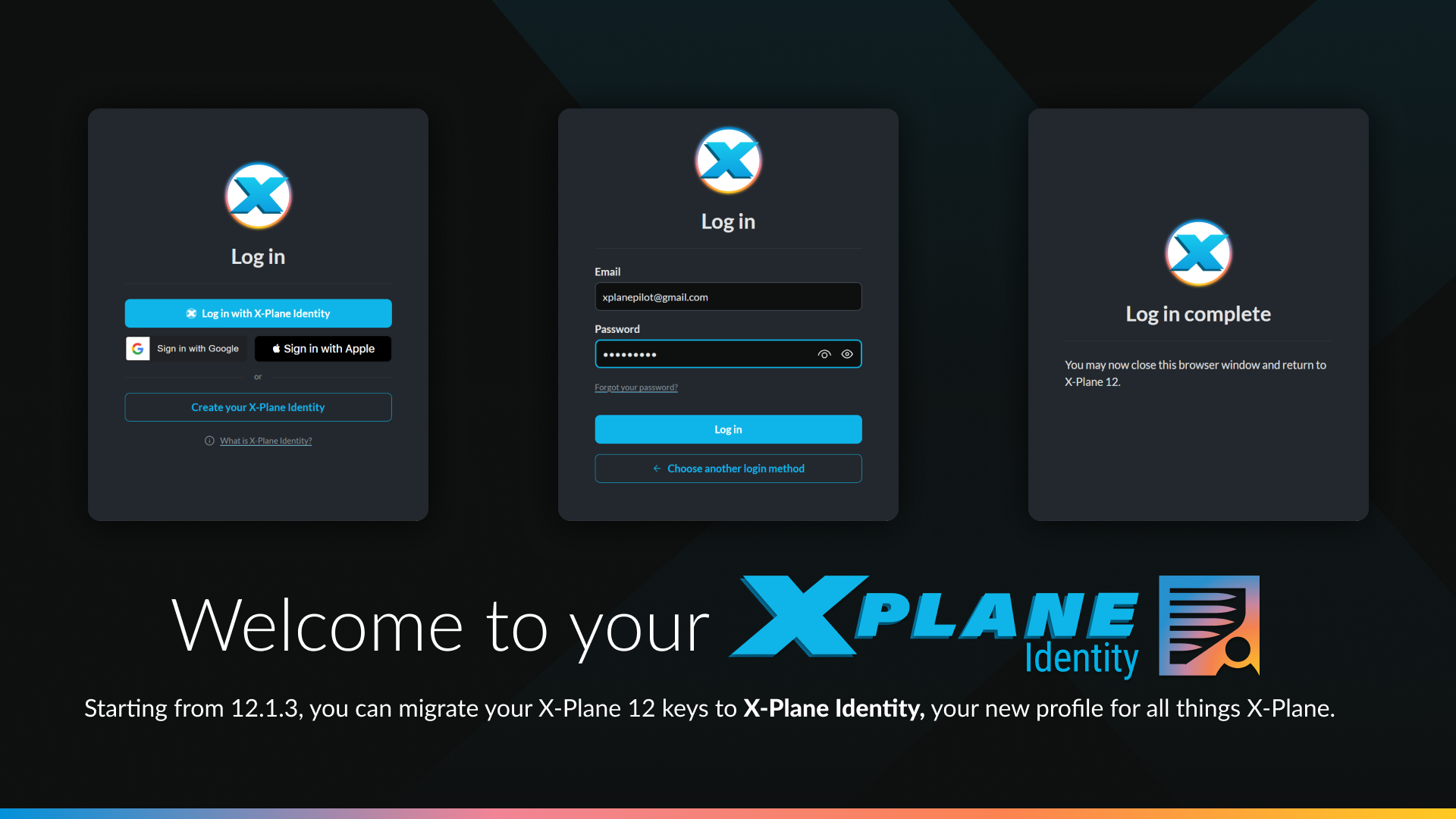
This is a really huge milestone towards our own store in X-Plane and the team was working hard on this feature. X-Plane Identity allows you to create a user account with us and link your product key to. After this OPTIONAL migration, you will never need the product key again – just login with your X-Plane Identity whenever you need to access the sim. In future, all X-Plane Store purchases will be linked to your X-Plane Identity for easy add-on installation, licensing and updates.
If you would like to help us test this system, you will see a button on the Main Menu titled Login. Click that, register for X-Plane Identity and link your exisiting product key – that’s it! You still can use your product key like always, if you prefer. We have NO plans to force migration to X-Plane Identity. Please note that your old product key is replaced by your new X-Plane Identity, it will not unlock the sim in the future – that is what your new Identity login is for!
Fixes and Enhancements
Aircraft
We took the opportunity to improve some of our existing fleet in 12.1.3, too! This release comes with some important autopilot improvements for the Airbus A330-300 and we fixed some bugs in other aircraft, as well.
Airbus A330-300
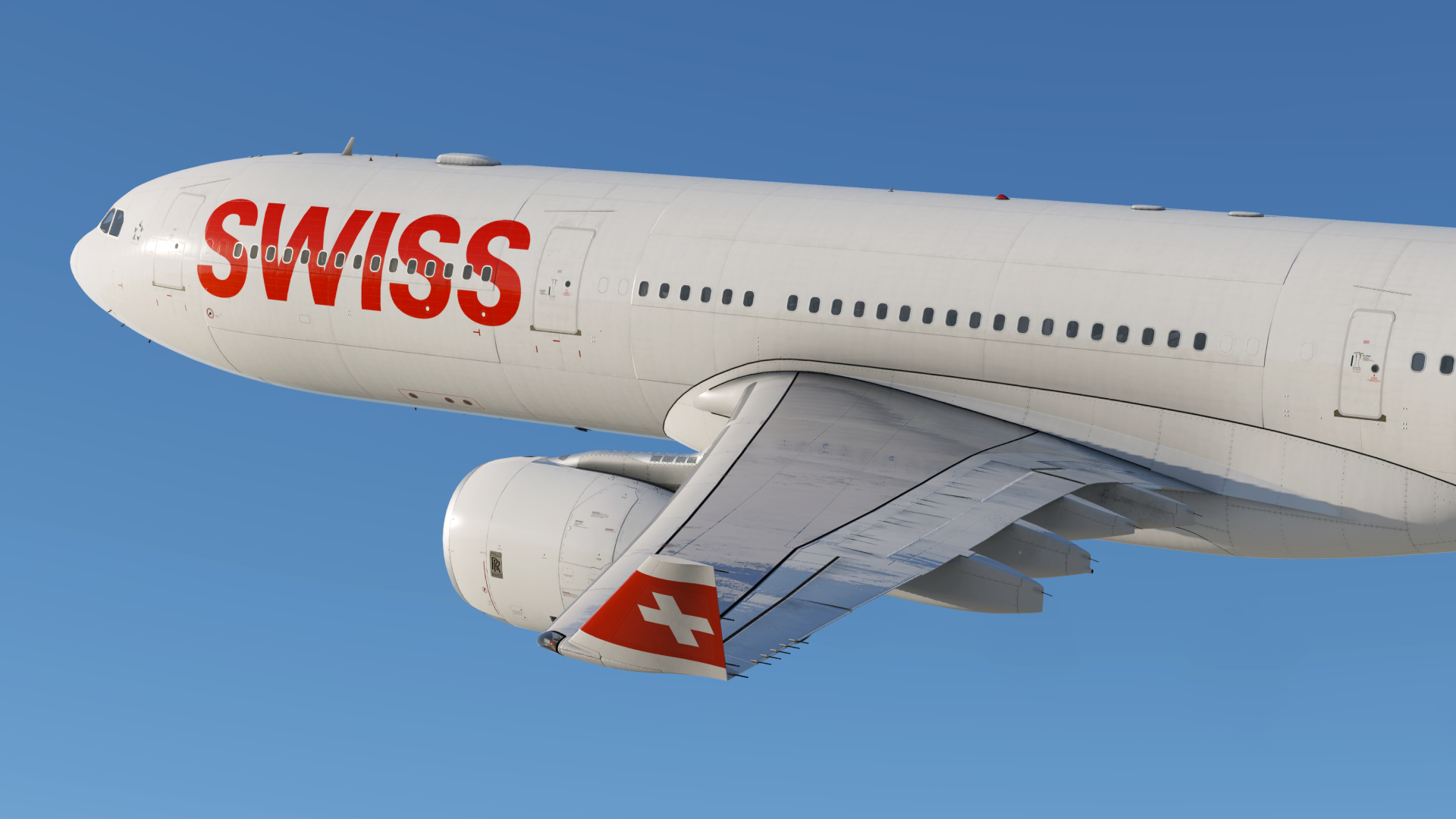
- Improved the calculation of the descent gradient, especially during approach and for the first segment at high altitude
- Improved the autopilot to avoid overshooting turns

- Added additional commands to allow for better binding of hardware controllers
- The VHF/HF CALL lights and the ATC COMM lights will no longer respond to incoming ATC transmissions. CALL lights now require interaction with custom SELCAL datarefs and ATC COMM lights require interaction with custom CPDLC datarefs
Cirrus SR22

- Fixed the fuel tank capacity and G1000 display
Cessna Citation X

- Using full reverse thrust will no longer trigger a take-off warning
- Improved performance calculation in the FMS
Flight Configuration

During flight configuration, X-Plane now gives you additional information about the different gates and ramps available at your chosen airport. We also added a new option to show only parking and runways suitable for your aircraft.
Map
The map in X-Plane received some very nice and useful enhancements. Lets have a closer look at them in detail.

Highlight active runways
When you zoom into an airport, the active runways will be highlighted according to the current weather.
Taxi Routes
We now display the taxi routes for airports on the map. An option on the right hand side of the map view allows you to toggle the taxi lines on and off.
Ground Vehicles
- Improved the ground vehicle route calculation. Previously, ground trucks that wanted to both enter and leave the same road segment would first drive all the way to the end of the segment and return in the other direction before considering leaving it.
- Service trucks will now try to reach any service port which is not blocked by another service truck. Previously ports were serviced in strict type order.
Closing Words…
We’re super happy to share all of this with you now. X-Plane 12.1.3 is in public beta NOW and you can install it using the X-Plane Installer or by choosing the public beta option in Steam. Just make sure to tick the checkbox Check for new betas as well as updates before running the update process in the X-Plane Installer..
For additional details and a more comprehensive list of changes, have a look at the full release notes, please.
The post What’s new in X-Plane 12.1.3? appeared first on X-Plane.
]]>The post What’s new in X-Plane 12.1.2? appeared first on X-Plane.
]]>What’s new?
First of all, you will see all types of different boats sailing around the X-Plane world! The number of boats shown depends on the World Objects Density setting within your Graphics Settings.
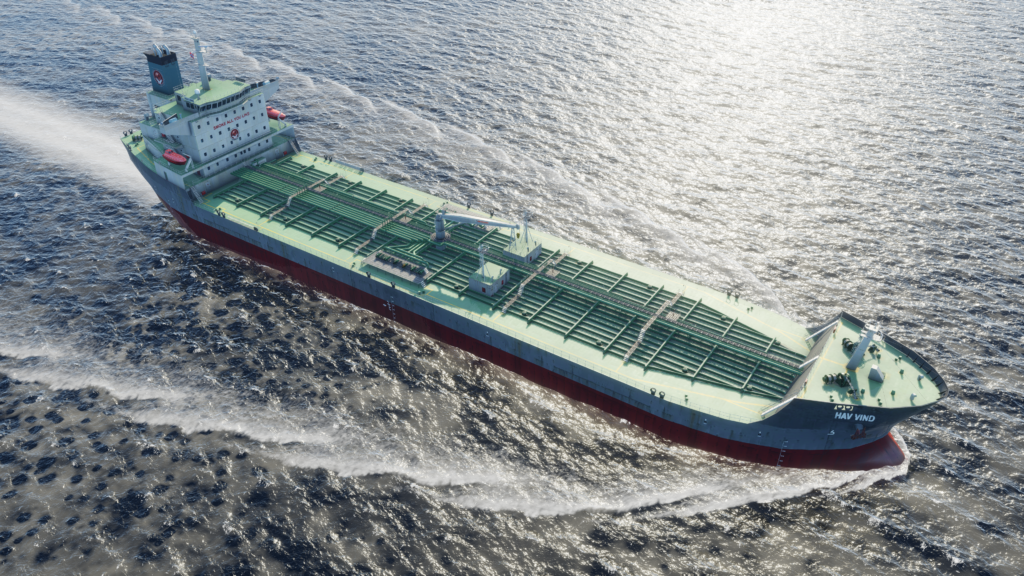
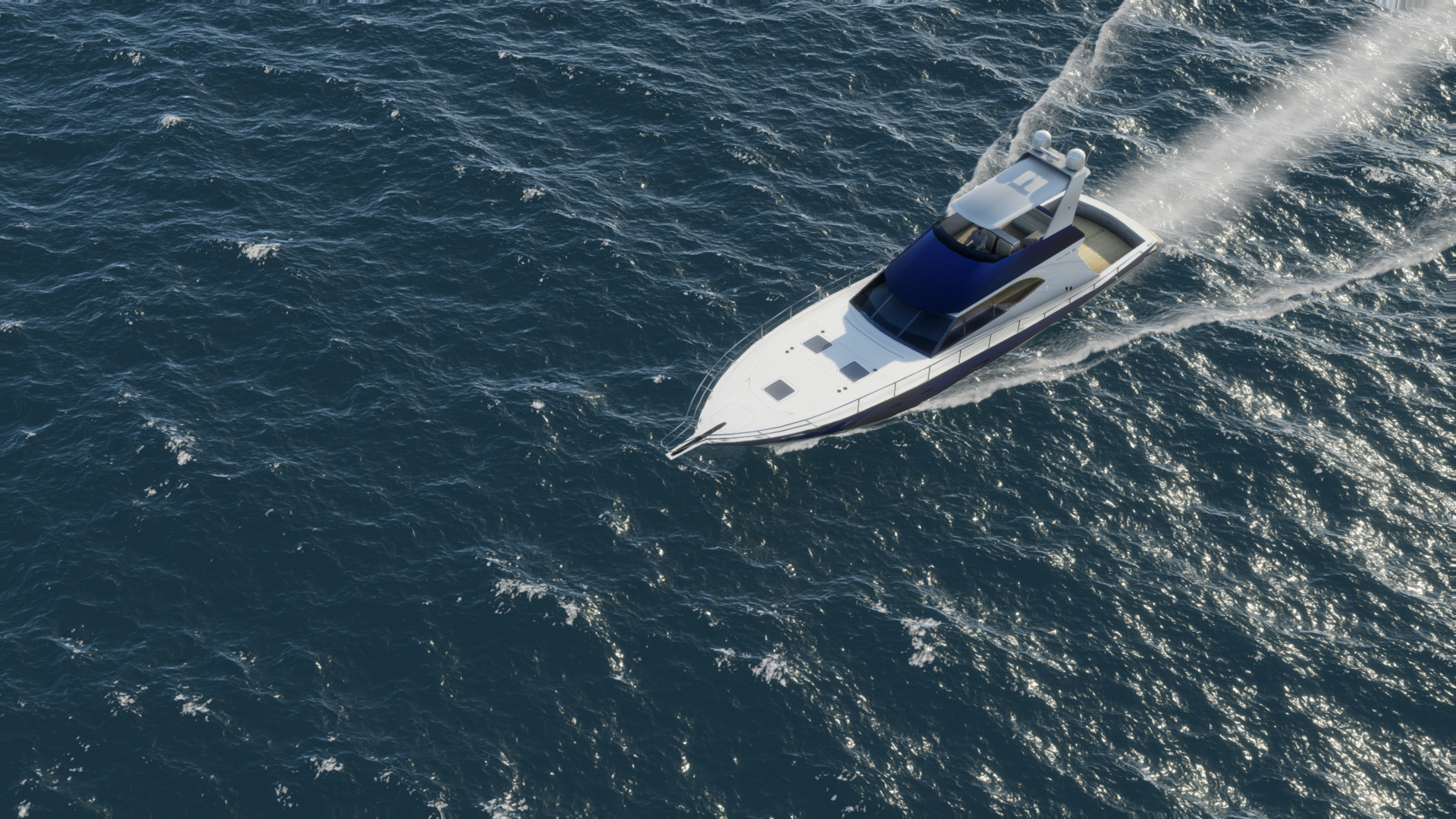

This new feature adds to the immersion of X-Plane, especially when flying around islands and coats. Specific ships types appear with region-specific accuracy.
Along with all sorts of new boats, we also added three custom airports in the Caribbean. These airports have been built by hand with custom buildings and ground textures.
Let’s take a look!
Princess Juliana International Airport (TNCM)
Princess Juliana International Airport is the main airport on the Caribbean island of Saint Martin and is the perfect starting point for you to discover our new boats and the next airports.


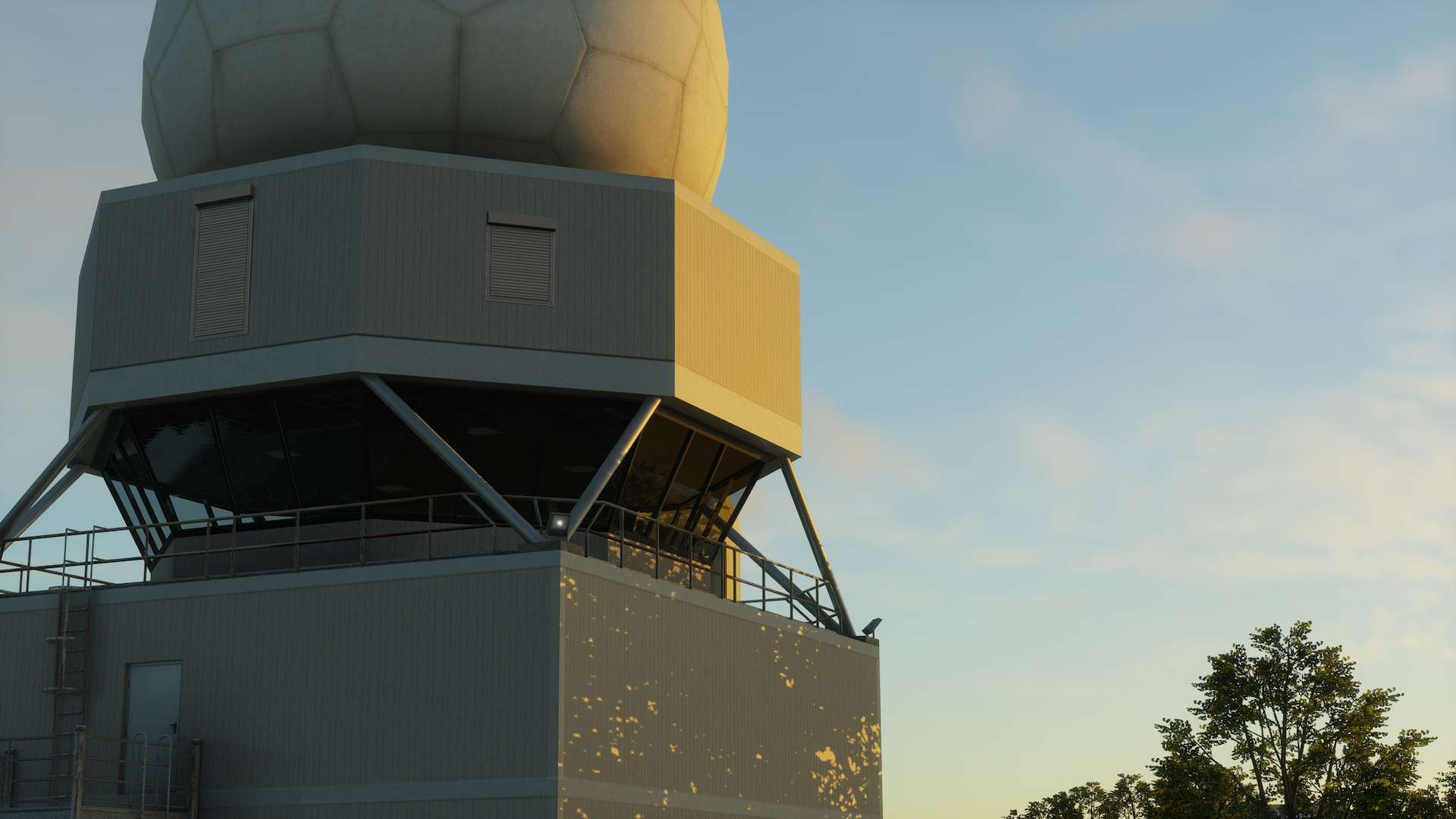
Juancho E. Yrausquin Airport (TNCS)
Juancho E. Yrausquin Airport is an airport on the island of Saba. It is famous for having one of the shortest commercial runways in the world with a length of just 1,312 ft (400 m). Our artists added a variety of custom buildings around the entire island as well as an orthographic overlay. We hope you enjoy your stay at Saba.



Gustaf III Airport (TFFJ)
Gustaf II Airport is located on the island of Saint Barthélemy, or St. Barth’s if you’re in the know. Due to its short runway and a variety of obstacles, a special license is required to land at the airport. St. Barth’s lists as one of the most dangerous airports in the world. Let’s see if you have what it takes!



Gateway Airports
X-Plane 12.1.2 represents a major milestone for our Scenery Gateway. We now ship with 20,000 (!!!) 3D Airports thanks to the stunning work of our community of designers. Thank you so much for this wonderful work – the entire X-Plane community appreciates you!

Additional Camera Commands
With our General Aviation pilots especially in mind, we have added four new camera commands that will help you to look around quickly, especially when flying an approach.
The first two commands allow you to tilt the cockpit view by 45 degrees to the left and right. Executing the command again will tilt the view by another 45 degrees. We also added some commands to look up and down. Instead of 45 degrees, the camera will tilt 30 degrees and just as the other commands, you can execute the command again to look 60 or 90 degrees up and down.
| Command | Description |
| sim/view/rot_cockpit_left_45 | Rotate cockpit view: tilt 45 degrees left. |
| sim/view/rot_cockpit_right_45 | Rotate cockpit view: tilt 45 degrees right. |
| sim/view/rot_cockpit_up_30 | Rotate cockpit view: tilt 30 degrees up. |
| sim/view/rot_cockpit_down_30 | Rotate cockpit view: tilt 30 degrees down. |
Dual Jetways
What good are two boarding doors if your jetway only attaches to one?! By popular demand, we have added support for dual jetways. Aircraft/airport authors now have the ability to update their products for this feature.
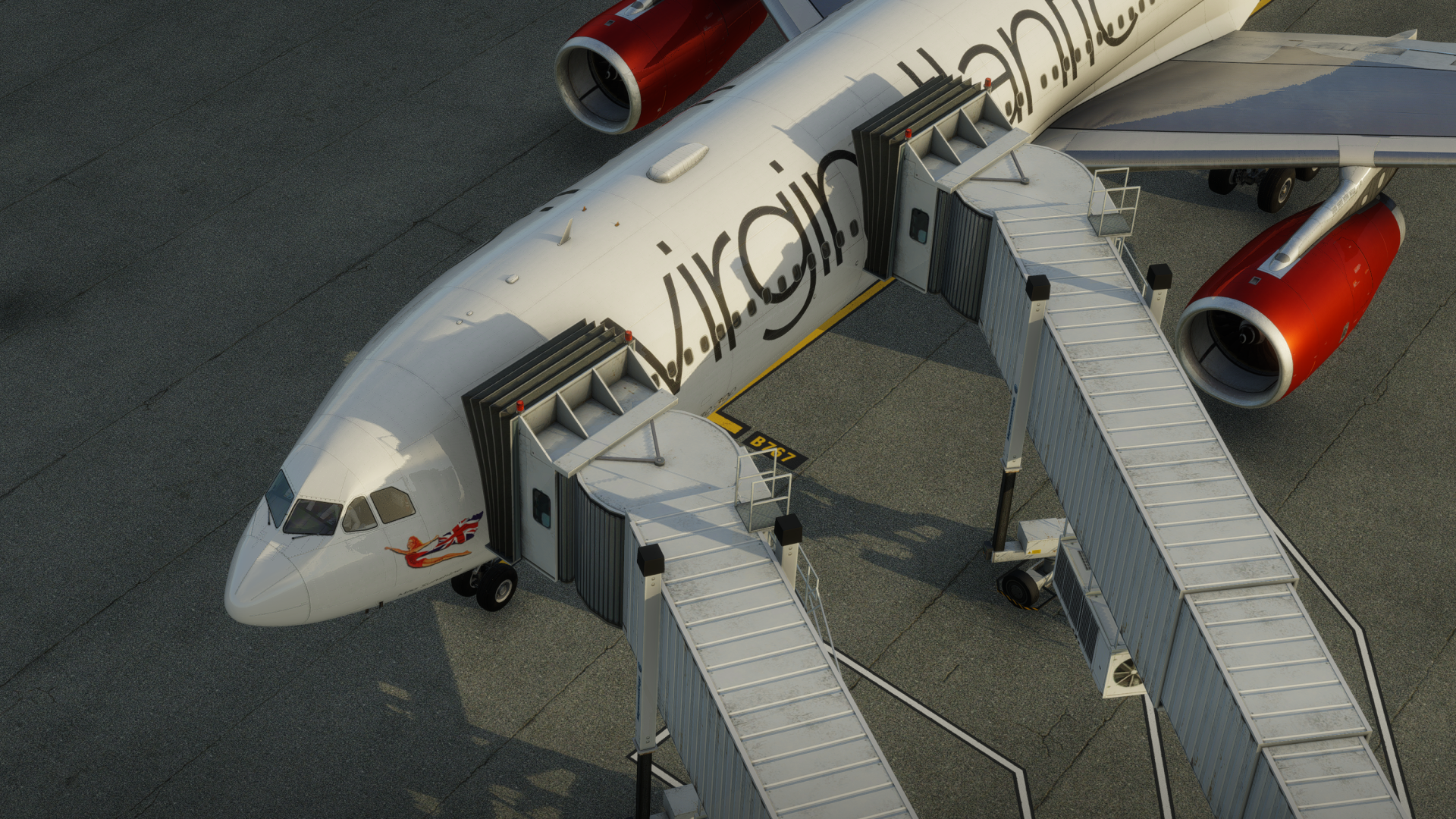
New Library Objects
Our artists added some new items to the general airport library, such as some passenger stairs, airport buses and a ground power unit.

Support for VirtualFly Hardware
Included with 12.1.2 is support of four additional products of VirtualFly in X-Plane:
- Switcho Engines Ignition
- Switcho Engines Electrical
- Switcho Lights
- Switcho Trims
Fixes and Enhancements
Replay System
We have focused effort on improving the stability of our replay system for this release. What good is a butter landing if you can’t show it to your friends later?
Local Web API
When the WebServer cannot bind to port 8086 a warning will be shown to the user, but X-Plane will continue to start normally.
Scenery
We updated the Eiffel Tower in Las Vegas.
Aircraft
General
We fixed a problem regarding rain drops on windshields (XPD-15751).
Cirrus Vision SF50
We fixed an engine behavior bug in the Cirrus VisionJet. Previously, if you started the engine, shut it down and then immediately tried to start it again, nothing happened.
Beta ALIA VTOL
The ALIA 250 now has gauges for all four batteries on its display.
The post What’s new in X-Plane 12.1.2? appeared first on X-Plane.
]]>The post What’s new in X-Plane 12.1.0 – oh boy… appeared first on X-Plane.
]]>As most of you know, the X-Plane Team is growing faster than ever. One result of that are larger updates that touch more aspects of the X-Plane experience and 12.1.0 is no exception! Originally a Graphics-focused release, our team has also implemented new aircraft systems, flight model improvements, weather, ATC system improvements, enhancements to X-Plane Professional and a physics-based camera that makes you feel like you’re actually moving with the aircraft. This release is currently being tested internally and we look forward to releasing it as a public beta soon. Here’s what you can expect:
Graphics – our focus for 12.1.0
- Cloud shadows on water
- Bloom lighting effects
- Bloom is a graphics effect where ultra-bright light sources are allowed to “leak” light out into surrounding parts of the image, often seen around the sun or aircraft lights that are meant to be observable at all environmental brightnesses
- RCAS (Robust Contrast Adaptive Sharpening)
- Softer, less aliased ground shadows
- Multi-Sample Anti-Aliasing (MSAA) Improvements
- MSAA resolution is now photometrically correct
- MSAA of alpha-cut textures
- MSAA + FXAA combined
- This is one of our first steps to improving anti-aliasing options in X-Plane 12
- Improved CPU Performance thanks to our new “modern collector”
- This piece of code is used to decide what scenery the sim needs to draw at any given moment
- Many X-Plane users are currently CPU-bound so this should result in somewhat higher performance for that demographic
- Better water opacity and turbidity
- No more seeing the bottom of your boat hulls in many circumstances
- New Screenshot Utility to control Depth of Field and Exposure in real time






New Particle Effects
- Sparks from pavement collisions
- Ground spray from aircraft wheels and engines
- Brown/White-Outs while flying helicopters/powered lift aircraft





Aircraft Systems
- Additions to our G1000
- ADS-B Simulation
- Stormscope Page
- Traffic Map Page
- Airport METAR flags
- NDB + VOR Pages
- WAAS/Test Satellite Constellation
- Boot-Up Overlay
- (SVS is in-progress and should be released in the near future, just not in 12.1.0)
- G1000 Plugin Interoperability
- Our G1000 will now be easier for 3rd parties to modify for their aircraft-specific needs
- Glass avionics via plugin
- This piece of API code will make it easier for 3rd party developers to integrate custom glass avionics into their aircraft
- STEC ST-360 Autopilot




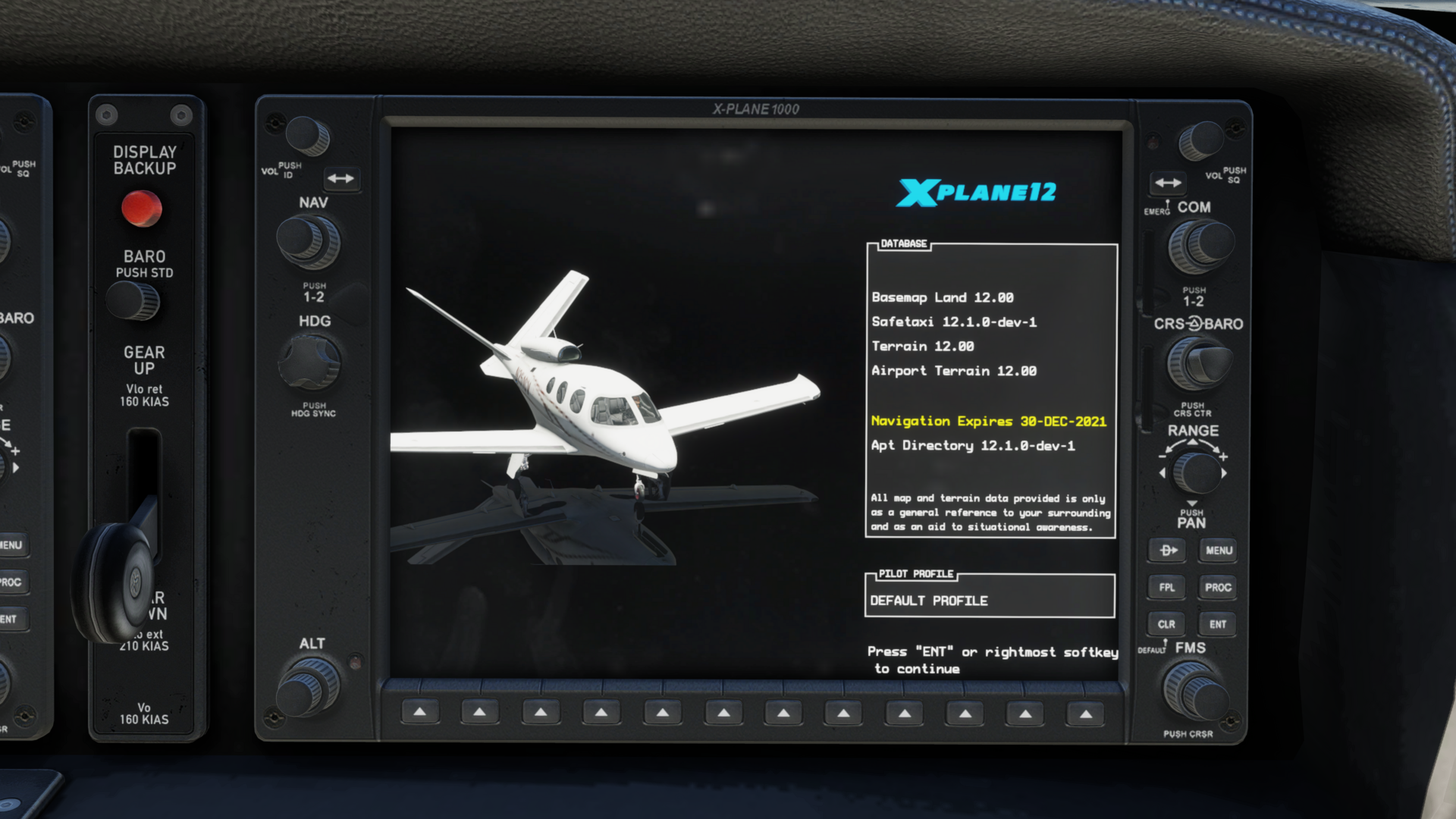
Flight Model
- Manual flap system and dial-a-flap functionality
- Electric clutches for helicopters
- Single-lever control for turboprops (if equipped)
Weather
- New Real Weather Server
- Our Real Weather services has faced some recent outages due to data provider re-organization. This patch should resolve these issues moving forward
- Real Weather METAR parsing improvements (less random rain!)
- Bug fixes for odd-looking Real Weather data (less minecraft clouds!)

X-Plane Professional Use
- Return of X-Plane Control Pad support on iOS
- Ability to run the sim without default aircraft/tutorials present
- This is a preference of many operators of certified simulators
- Scalable Display support
- This is a huge development for users with multiple projector, dome visual systems
- Scalable tools can drastic reduce the amount of time necessary for warping and blending projector channels
- While not replacing our built-in warp/blend feature sets, this provides another great option for professional users
- More useful weather presets
ATC
- Bug fixes and improvements
Physics-based Camera – shipping in 12.1.0 or another upcoming release
- This new in-cockpit view option moves the camera based on the acceleration of the aircraft
- In real life, the pilot viewpoint is not locked at single point because their necks are not locked in a single position. Thus the pilot’s view moves as a damped spring
- Austin was inspired by this video of an A330 takeoff roll and wanted to see what it could look like in X-Plane
P.S. – the A330 is now available on X-Plane Mobile!
The post What’s new in X-Plane 12.1.0 – oh boy… appeared first on X-Plane.
]]>The post Introducing: The X-Plane Store appeared first on X-Plane.
]]>We’re taking the X-Plane add-on experience to the next level by creating a marketplace where developers can sell their products directly to users within the app. This platform will streamline the customer experience when purchasing content for X-Plane and equip developers to continue their great work for the platform. Here’s a quick rundown on what that means for you and some common questions that we have seen online.
What this means for Users:
- Streamlined shopping experience online and within the X-Plane app itself
- Account infrastructure that ensures you never lose access to products that you have purchased (no more activation keys!)
- Transparent reviews for all products
- Automatic download/installation/updates of products into X-Plane (no more juggling zip files all over the place)
- Stringent quality review of all add-ons to ensure high quality and safety
- Version-compatibility filtering
- Easy, secure payment methods
What this means for Developers:
- Increased visibility for their products/higher conversion rates
- Built-in DRM system for Aircraft and Plugins provided at no additional cost (maybe scenery too, we’re working on it)
- Clear guidelines on acceptance criteria/support expectations
Q. When will the X-Plane Store be available?
We’re planning for launch in 2024. My money is on Q3 but the quality of the user experience will be our driver for this at the end of the day.
Q. Are we locking down X-Plane? (Will all add-ons have to come from the store?)
No! Absolutely not! X-Plane will continue to load non-store add-ons just like it does now.
I cannot emphasize this strongly enough: we are not locking down X-Plane. In Montreal, Austin talked about how hackability (the ability to change X-Plane and explore its insides, not the piracy kind of hacking) is a core X-Plane value; almost everyone in the room got their start in X-Plane by poking at the insides and making mods and add-ons, and we are not going to change that.
Basically: the store will be a new thing that provides a good user experience for buying and installing an add-on, but we are not removing what is there. So existing add-ons will continue to “just work” because they are not affected by the store.
Q. Will my existing add-ons still work?
Yes! We are not blocking any add-ons from third parties from loading and we are not taking away anything that would allow third parties to install and run add-ons.
Q. Will freeware still work?
Yes! We will still load scenery packs, aircraft and plugins just like before – if the add-on is not a store add-on, it will load as normal.
Q. Will authors who sell on the X-Plane store have to sell exclusively on the store?
No! We are not requiring exclusive agreements to sell in our store.
Q. Can anyone sell on the store?
Selling on the X-Plane Store will be open to any author who meets our acceptance criteria! The store will have a quality control process with clear guidelines on what can be sold with customer experience as our top priority.
Q. Are my purchases from other stores going to transfer over?
While still in active development, our plan is to provide a utility to help developers with transitioning existing purchases if they choose to do so 🙂
Q. Will add-ons with SASL/Gizmo/etc. encryption still work?
Yes – just like any other plugin or add-on, these tools will continue to work as normal. If the developers of SASL/Gizmo aircraft want to sell their products in our store, and thus use our DRM, their plugins will require minor modifications to account for this.
Q. Are you killing off the .org/x-aviation or other vendors?
Nope! We’ve made design choices from the beginning of this project to ensure that we do not inhibit any competition. In fact, we welcome it!
Q. Is X-Plane going to turn into a crazy ad-fest now that there’s a commerce component to the app?
Heavens no! That is the exact opposite of what we think a good user experience.
Q. Are you going to impose any QA on the store?
Yes. All items sold in our store will be subject to well documented standards. That will ensure that when someone buys something from us, it will work as advertised and meet our minimum standards for a quality X-Plane add-on. Items that cannot meet this criteria will still be fair game to be sold other places and used in X-Plane.
Q. What will you do about add-ons that become outdated in the store?
We plan to have version-compatibility metadata for add-ons as part of the store, so that upgrades happen together (sim and add-ons) and don’t leave the sim in a broken state. This is something we have some experience with from the mobile ecosystem (where users with old phones get “stuck” on old versions).
Q. Will DRM lock me out of modding my add-ons?
Not by default! Our model for DRM is “policy-based”, which is fancy-talk for “the amount of DRM is configurable per add-on.” So authors will have the flexibility to control what gets DRM’d to match their risk profile and what degree of control their user communities have.
It’s worth noting that this is happening now; plenty of premium aircraft ship with encrypted Lua scripts, and these scripts cannot be modified. So there is flexibility for the author to replicate that.
Q. Is Laminar going to force me into a subscription now they have a store?
Product subscriptions are not in the launch spec for our store. We may allow individual creators to make content available on a subscription basis in the future, depending on demand.
Q. Will we host freeware on the store?
This is not a launch feature for us. We definitely see a future where curated, high-quality freeware is available on our store – like Zibo, Zero Dollar Payware and ostensibly… other freeware developers whose name starts with ‘Z’.
Q. Regional pricing?
No, this could change based on feedback from authors selling in the store. We would also need a large amount of historical sales data to correctly assess buying power and demand elasticities in various markets.
Q. Will we be jacking up the prices/inserting a premium on products?
No. We have a store commission, but it will be in line with what most stores charge today. We see this more as an opportunity to really engage and harmonize the X-Plane experience.
Q. Will you automatically handle installation and scenery management?
We will automatically handle installation for store add-ons. Just like you never need to unzip/install an app on your iPhone, your X-Plane Store purchases will be waiting for you in the sim once the automatic download has concluded.
Q. Is the store web-based, or in-app?
Both! The store will be open for business within the X-Plane App and on the web.
The post Introducing: The X-Plane Store appeared first on X-Plane.
]]>The post Coming in X-Plane 12.0.8 and beyond – Roadmap Update appeared first on X-Plane.
]]>Thomson here. Now that X-Plane 12.07 is shipping for all, I wanted to share an update on X-Plane 12.0.8 and what’s in the queue next. If it has been a while since you tried X-Plane 12, you can always download our free demo to check out all of the improvements we’ve made over the past few months. I say this every time… but it’s truly better than ever.
Shipped in 12.07: Better VRAM usage, Improved Clouds, and More
The 12.07 release is shipping as final on both Steam and the X-Plane Installer. Included is three months worth of rendering engine improvements. New cirrus clouds, lower VRAM use, improved cloud rendering in general and OpenXR integration to make the X-Plane VR ecosystem easier to access for 3rd parties.
New Versioning Scheme
Before we dig in, let’s talk about version numbers… boring right? Well, sort of! Our old “one dot” scheme was fun and easy to understand but it had one fatal flaw. It limited the amount of patches we could ship for X-Plane. 12.xx only gives us only so many numbers to play with. Starting with the next update to X-Plane, we will switch to a”two dot” version numbers for X-Plane. 12.08 becomes 12.0.8 and so on.
The recent “oh noes!!” bug fix patch from X-Plane 12.06 → 12.07 was really what convinced us we needed more numbers to ship more code, more frequently. What’s the effect for users? Basically nothing… we just wanted to clear up any confusion moving forward.
Coming Soon: 12.0.8
Our team is currently preparing X-Plane 12.0.8 for beta testing – we expect to have something ready in the next week or two. This update focuses on improving the X-Plane flight model (the mathematical model used to determine how aircraft actually fly in the sim), networking/multi-monitor and tools for using X-Plane with projectors.
Projector Warping/Blending
Using multiple projectors to display the world around you is the gold standard of display in flight simulation. There’s a catch though – when you point multiple projectors at a curved screen, the image from each projector looks wonky and distorted. We solve this by rearranging the pixels that X-Plane sends to the projector itself – yielding a visually correct image. Behind the scenes, this is powered by all sorts of trigonometry and calculations but the end user simply needs to align a grid pattern to their display and they’re good to go! This feature will be available with our X-Plane Professional licenses.
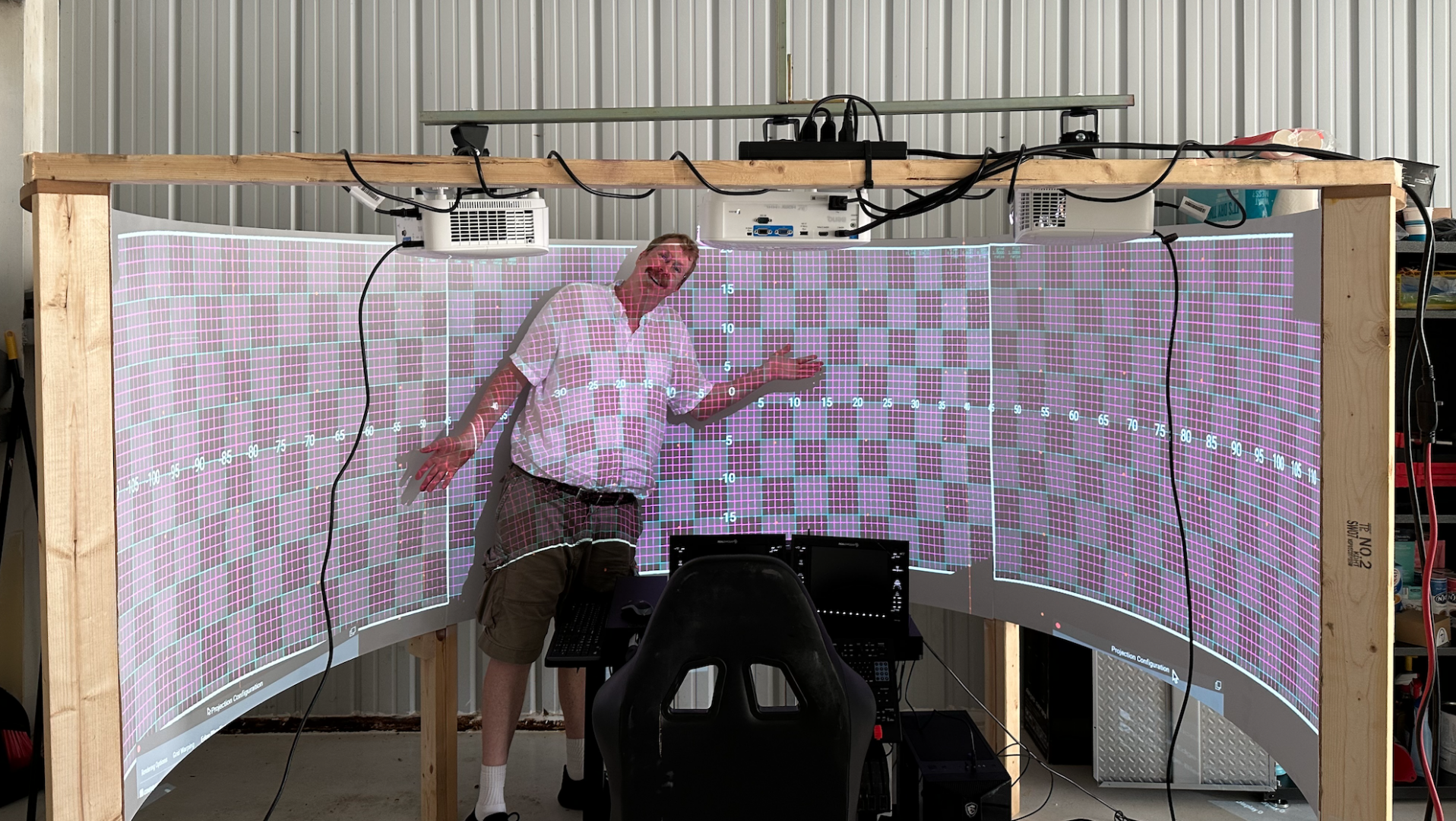
Engine Model Improvements
Austin has made a variety of improvements to the way that X-Plane simulates engine performance. Jets, turboprops and reciprocating engines now follow real-world test data more closely. We’ve used data from Pratt & Whitney and Philipp Ringler to really makes things purr….. accurately. 😉

Landing Gear Physics
The math that defines how the landing gear interacts with the ground is now more realistic in three keys ways:
-
- Wheel Inertia – which means smoother landings, winning! The wheels on the aircraft’s main gear will now reach the speed of the aircraft sooner after touchdown, resulting in less forward pitch/slam on the nose gear during rollout.
- Weld Modeling – this code controls each wheel’s transition between rolling and not-rolling. That sounds trivial but when you consider that it effects every transition from an aircraft being parked vs. not parked and low-speed taxi, it’s important to get it right!
- ABS Revisions – tweaks to the logic that the anti-lock breaking system in X-Plane uses to slow down the aircraft after landing without too much skrrt skrrtt skrrrtt.

New Fuel Temperature Model
Did you know that jet airplanes actually use their fuel to cool their oil? That’s why they don’t have any visible oil coolers like your ol’ Cessna 172! The oil heats the fuel and the fuel dissipates its heat through the skin of the wing! So, in effect, jet airplanes use their wings as their radiators. This is now fully simulated in X-Plane 12. Check out the details in the fuel temperature in data output screen to see the effects in your favorite jet aircraft.
Networking and Ex-Visual Sync
…have both received a bunch of bug fixes to improve the experience when using X-Plane in setups that include multiple computers driving multiple monitors.
Graphics quality-of-life Bug Fixes
12.0.8 is firmly focused on the physics side of X-Plane but the graphics team has included two quick fixes to address pressing concerns:
-
- The most common “totally out of VRAM” crashes have been resolved
- Users should no longer experience a long pause when popping out windows
Up Next: X-Plane 12.1.0 (graphics!)
12.1.0 is the release where we plan to integrate all of the fun stuff that our graphics team has been working on over the past few months. Expect to see things like:
Real Weather Improvement
No more square “Minecraft” cloud formations when Real Weather is enabled.
Cloud Shadows on Water
Better Bloom Lighting Effects
RCAS (Robust Contrast Adaptative Sharpening)
Softer, less aliased ground shadows
MSAA Improvements
- MSAA resolution that is photometrically correct
- MSAA of alpha-cut textures
Improved CPU Performance
Thanks to our new “modern collector” – the code that the sim uses to find all the scenery necessary to draw. We know that many users are now CPU-bound in X-Plane and this is step one to improve their experience in the sim.
Better water opacity
…because the real world is WAY more polluted than we’d like to admit. 😷
In Progress
Aircraft Systems
- New G1000 pages
- G1000 Synthetic Vision
- Airliner-style weather radar
- Plugin-created glass avionics
Graphics
- Depth of Field effects (for pretty pictures)
- CACAO fixes (small SSAO update)
- New Particle Effects
- Sparks from engines/fuselages touching the ground at speed
- Ground spray from wheels/engines
- Helicopter Brown-Outs/White-Outs
- Virtualized VRAM – using the virtual memory capabilities of modern graphics cards, we can pack VRAM more tightly, waste less VRAM and not have to move things around like a number puzzle. This should result in sharper textures and less likelihood of out-of-VRAM crashes.
Lighting Model
- Light Level Tuning
- Sky Exposure Recalibration
- Clouds Affect Haze and Sky
- Local Rain and Fog Affects Visibility
- Foggy Lights
- Fix Dark Cockpits
Networking
- Multiplayer Bug Fixes
- Improved synchronization between external visuals monitors – ground trucks, etc.
Why our price is changing…
In preparation for taking X-Plane to the next level (everything above plus projects that we’re not ready to share), we have decided to raise the base price of X-Plane 12 to $79.99 in the next few months. This will allow us to continue expanding our team to provide the most realistic flight simulation experience imaginable.
Try the X-Plane 12 Demo for Free Today
If you haven’t tried it yet — I hope you’ll experience the latest, greatest version of X-Plane yet. Download the free demo of X-Plane 12 and experience all of these improvements for yourself.
Till next time,
Thomson
The post Coming in X-Plane 12.0.8 and beyond – Roadmap Update appeared first on X-Plane.
]]>The post What’s new in X-Plane 12.05 and 12.06 – Short Term Roadmap appeared first on X-Plane.
]]>Thomson here. We have some exciting dev updates on the way for you: a more realistic Airbus experience, some significant VRAM optimization, cloud improvements (including new cirrus clouds!), plus all sorts of other bug fixes and improvements. I’d like to outline what you can expect in our next few X-Plane 12 updates. And, if it has been a while since you tried X-Plane 12, you can always download our free demo to check out all of the improvements we’ve made over the past few months.
What are 12.0X releases for, anyway?
Our goal with each of 12.0X releases is to stabilize the product, complete/tune planned features, and improve performance.
Since its initial Early Access release in late 2022, we’ve been improving the sim experience and maximizing the potential of X-Plane 12.
So far, we have:
- released all sorts of bug fixes
- cleaned up rendering artifacts (most of which were related to volumetric clouds)
- introduced Zink for improved performance on AMD graphics cards
- refined the NOAA weather data processing for more realistic weather
- completed a long list of other improvements (read the full release notes)
What’s Next?
Version 12.05 is currently in RC. Details on that are below. Our 12.06 priorities are well-defined internally so I took the chance to add some previews of that update as well.
Beyond 12.06, we are (mostly!) settled about what comes next, but the allocation to a specific release name is not set in stone. That’s just because development can be unpredictable. Features that look hard at first can turn out to be quick ones…and vice versa. There are still a few items to share, though!
Here’s What You’ll See in 12.05
A Whole New Experience Flying the Airbus A330
The main focus of X-Plane 12.05 was implementing the fully custom MCDU/autopilot and flight systems in the A330. We can’t wait for you to experience flying the Airbus with these improvements – it really takes the immersion of flying this aircraft to the next level.
Flight Model Improvements
As Austin continues his studies of aerodynamics and collecting feedback from pilots and engineers, he refines the flight model in X-Plane to better match the real world. These tweaks are often incremental but contribute greatly to the fidelity of the platform over time.
Critical ATC Bug Fixes
These fixes benefit stability and make the sim less likely to crash when out-of-range values are produced in the AI system.
12.06: Better VRAM usage, Improved Clouds, and More
The 12.06 release lineup has lots of fun stuff in it! It is the result of three months worth of rendering engine improvements. New cirrus clouds, lower VRAM use, improved cloud rendering in general and OpenXR integration to make the X-Plane VR ecosystem easier to access for 3rd parties.
Improved Video Performance
The VRAM re-architecture and improvements coming out in 12.06 will mean improved performance and reduce the risk of blurry textures.
Goodbye, Awkward Zebra-Stripes!
I’m really excited about the visual improvements coming for clouds. Those zebra-stripes and funky real weather cloud pyramids have been resolved for 12.06.
Clouds Improvements and CIRRUS!
12.06 will have some major improvements to the flexibility and visual quality of our clouds. We will also introduce cirrus clouds to our volumetric 3D cloud engine for the first time.
Opt-in OpenXR support
Hello VR Fans! Our new opt-in OpenXR support will translate into easier access to the X-Plane VR system for 3rd parties. This will increase the variety of VR headsets compatible with X-Plane over time. The Varjo will Just Work™️ in X-Plane 12.06 when OpenXR is enabled.
Aircraft Carrier Deck-oration (sorry, had to do it)
The aircraft carrier in X-Plane will have a full complement of static aircraft, cranes, tugs and more. These additions, including a fully animated SH-60 Seahawk patrolling the vicinity, help us better capture the dynamism of carrier operations. We can’t wait for you to give it a try!
Other Highlights from 12.06
There’s a long list of ATC/AI improvements and fixes (see Appendix for more details). AI aircraft (especially helicopters) how operate more realistically. This helps us better convey the experience of flying in the vicinity of other airplanes in real life.
On the Horizon: 12.07 (and Beyond)
The X-Plane dev team will be firming up the details for 12.07 and priority projects after that, but these are some of the most likely improvements you’ll see next!
Lighting Tuning
Water Mixed Render Targets
If you’ve landed a seaplane on our new 3D water recently, you probably noticed that the water looked WAY too clean! You can see the submerged part of your floats super clearly…but that’s not so realistic.
This was the result of a water rendering bug that we have fixed for X-Plane 12.06 — enhancing the realism of operating on and around water.
Sky/exposure recalibration
Bloom Lighting Effects
Networking
Bug Fixes and Ex-Visuals as Monitors
Better Realism through Atmospheric Scattering
You’ll be seeing atmospheric improvements (more accurate scattering). These are all based on mathematical calculations to create a more realistic lighting environment within X-Plane.
Turbine Engine improvements
This work will allow aircraft authors to better capture the performance of turbine engines in their models.
Turbine engines are sensitive creatures that can get expensive very quickly if not operated properly. Increasing the fidelity of our turbine simulation in X-Plane allows for better pilot training and a superior understanding for all users.
Cylinder Head Temperature Improvements
Avionics and OBJ restructuring
These improvements are our team’s version of eating their vegetables. Perhaps unpleasant — but in time they will yield significant workflow improvements for all aircraft authors (internally and for 3rd parties).
This means that your favorite authors will be able to create the aircraft you love more efficiently (and with fewer grey hairs along the way)!
Try the X-Plane 12 Demo for Free Today
Thanks for reading our roadmap update and for being a part of the X-Plane community! We’re working hard to continue bringing you the best, most realistic flight sim experience possible. We appreciate your support
If you haven’t tried it yet — or you only caught one of the early releases of the X-Plane 12 demo — I hope you’ll experience the latest, greatest X-Plane yet. Download the free demo of X-Plane 12 and experience all of these updates for yourself!
Till next time,
Thomson
ATC Appendix
These features and fixes are planned for X-Plane 12.06:
- ATC is aware of TCAS (i.e. plugin-controlled) aircraft
- Controllers now use multiple available channels, reducing radio contention
- Parked AI aircraft were not always created at the starting airport
- Wake separation is taken into account when issuing line-up or takeoff instructions
- Line-up time calculations were wrong for some runways
- AI conformance to ATC instructions is better
- Global region now uses mbar instead of inches of mercury
- AI can now properly navigate great-circle routes
- AI can now fly polar routes
- Fixes for routing where multiple waypoints with the same name exist
- Auto-router will consider great-circle routes
- Generated flows now align to the longest runway instead of always cardinal directions
- Generated calm flows only used one runway
- Fix approach being canceled if you are a long way out but perfectly aligned with the runway
- Fix approach cancellation not always being spoken
- AI now see the user’s aircraft if it starts on the runway, does not move and does not interact with ATC
- Add flight-plan dialog options to transfer route to and from FMS
- Add some missing spoken airport names
- Several problems with direction after a missed approach
- Nag for late contact to next controller was broken
- AI did not always call downwind when needed
- Allow editing of basic flight data if something required is missing, even if the flight is already under way
- Potential fix for incorrect warnings for altitude compliance
- Missing phrase for a low-visibility ATIS message
- Descent time calculations changed slightly
- Visibility at high-altitude airports improved (i.e. will be poor if the METAR says so)
- Pyramid cloud formations fixed
- Metar reports from XPLM didn’t use the next available data
The post What’s new in X-Plane 12.05 and 12.06 – Short Term Roadmap appeared first on X-Plane.
]]>The post Red Bull Burj Al Arab landing in a Flight Simulator appeared first on X-Plane.
]]>Download the Aircraft Livery/Mod
As soon as we saw this, we knew that we had to give it a try! Grab the art assets here, drop them into the PA-18 folder and give it a try for yourself in X-Plane 12. Check out the video of our landing and then try it yourself at the Burj Al Arab in X-Plane (identifier: AEDU)!
The post Red Bull Burj Al Arab landing in a Flight Simulator appeared first on X-Plane.
]]>The post How to Shoot Down a Chinese Spy Balloon appeared first on X-Plane.
]]>There’s a whole lot of balloon popping in the news these days… So we wanted to give it a try! Watch Austin’s walkthrough and then try it for yourself with the instructions below.
Instructions
- Make sure that you have X-Plane 12.04b2 installed – update using the X-Plane Installer, if needed.
- Download and install the Chinese Spy Balloon to your Aircraft folder.
- Launch X-Plane 12
- Flight Configuration:
- Aircraft: F-14 Tomcat
- Airport: KAVL
- Time: Daylight
- Weather: VFR Few Clouds
- Add 1 AI aircraft: hit Edit to select the Chinese Spy Balloon aircraft
- Assign Joystick Buttons to the following commands:
- F14/flct → weapon select switch 1 (activated the sidewiders)
- Target Select Up (selects the balloon as your target)
- Fire All Armed Weapons (um, self-explanatory…)
- Start the Flight
- Hit M to bring up the map and check the bearing/altitude of the balloon
- Depart and head towards the balloon
- To the left of the HUD in the F-14, clear the weapons arm switch guard and turn it to on
- Hit the button on your joystick assigned to weapon select switch 1 to arm the sidewiders
- Select the Swift-W view to switch to a full screen HUD
- Hit the button assigned to Target Select Up on your Joystick – this will activate target tracking on the HUD and give you an arrow to/box over the balloon.
- When the balloon comes into view, hit the W key on your keyboard to switch to the cockpit.
- Align the reticle on the HUD over the balloon, wait for it to turn orange and an audial tone to sound in the cockpit.
- When the reticle is orange and you hear the tone – FIRE!
The post How to Shoot Down a Chinese Spy Balloon appeared first on X-Plane.
]]>The post New ATC Features in X-Plane 12 appeared first on X-Plane.
]]>The Air Traffic Control (ATC) system in X-Plane 12 has had a major re-vamp compared to that of X-Plane 11. This article will highlight some of the major changes and point out some of the more subtle ones to try and give you an idea of what to expect.
General New Features
- 6 distinct regions (Asia, Australia, Euro, India, USA and Global)
- Male and female selectable pilot voices
- Reception strength varies with distance from the transmitter, and intervening terrain
- AI now wait for controller instructions to be spoken before obeying them
One of the major changes, which may also be one of the least noticeable, is that there is now a system of global regions replacing the previous single global control region which modelled US-specific rules and messages. Having separate geographic regions means that different parts of the world can use voices that sound locally appropriate, but more importantly regions can have distinct messages and standards. To go with the regional variation in accents, the system now supports more than one voice per region, giving more variation as well as both male and female voices. Male/female selectable voices are available for the pilot too, in the Sound settings page.
The quality of the received audio now takes the distance from the controller, relative altitude, the type of controller, and any blocking terrain into account. In other words, if you’re close to an airport with clear line of sight, you’ll get nice, strong, clear reception. If you’re miles away and flying low behind a ridge, you’ll struggle to hear what the controller is saying. When AI receive instructions from a controller they will now wait until the transmission is complete, rather than executing those instructions the instant the transmission starts. This is one of many small changes which don’t really affect anything functionally, but hopefully add to the realism and feeling of immersion.
Dialog Features
- Branching menu-based commands for more complex calls
- Menu order prioritises the most important or likely calls
- Dynamic calls, tailored for the current situation
- Push-to-talk radio handling
- See the name of the current listening station
- Can plan a route using either VORs or airways
- Click to tune ATIS frequencies
- Dialog can be moved, resized and popped out
- Message history can be scrolled
- Usable in VR
- Choose whether to see messages just for you or for other aircraft also
The ATC dialog, and the way you interact with controllers, have completely changed compared with X-Plane 11. The new dialog contains both the controls for making radio calls as well as the message log, which can be scrolled. As with all other windows, it can be resized, dragged and “popped out” to become a normal OS window which you can, for example, put on a second monitor. You can resize the message log and command areas within the window to suit your preference using the horizontal separator, and the dialog also fully usable in VR using controllers.

You can choose to have this dialog automatically open when you receive a message, and automatically hide itself again a short time later if you don’t interact with it. It will also partially hide itself, leaving only the translucent message log visible, if you open it manually. This allows you to leave it on screen for the message log, without blocking your view. You can also choose to filter out calls to other aircraft, although you will of course still hear them on the radio.

The available commands have changed from being a few task-specific options in a fixed sequence to being a dynamic, prioritised, context-sensitive menu system. Only calls that you can actually make at any time are shown and in general, the most relevant or likely calls are at the top of the list. This should hopefully make it much easier for people unfamiliar with ATC to just dive in and give things a try.
Some commands have multiple options, for example requesting a VFR departure type or requesting an altitude change. When you select one of these, a new set of options will be shown giving the next stage of the command. Commands may have several stages. The full radio message is transmitted when you have given all the required options. Sometimes the options will change, for example when requesting a landing at a nearby airport from a regional controller. Again, only options that are relevant and valid will be shown. If you need to build up a command in multiple stages, the resulting command is shown in full in the dialog, above the option buttons.

The new push-to-talk mode allows you to use the ATC dialog without taking your hands off your controllers. If you assign a controller button to PTT – typically the trigger or a dedicated “transmit” button – in the “Joystick” settings page, this will change the way the radio message menu system works.
When you hold the transmit button, the ATC dialog will show itself if need be and you will be able to navigate the radio options using the controller’s hatswitch, which would normally control the view direction. The message is transmitted when you release the PTT button. Unlike a real aircraft, you can hold the transmit button down while another station is transmitting with no problems, so you can start to build up commands even if the radio is busy.
On the second tab of the ATC dialog, you can see a list of nearby controllers and ATIS transmissions. You can tune your radios directly by clicking on one of these lists; a controller will be set on COM1 if it is operational, otherwise COM2, and an ATIS transmitter will be tuned on COM2’s standby frequency. ATIS on NAV frequencies will set NAV1. This tab also has the controls for enabling auto-tune and auto-readback. Auto-readback is a simple shortcut where every ATC message that requires you to read it back as confirmation, is handled automatically. Normally you would need to explicitly use the “Readback” command.
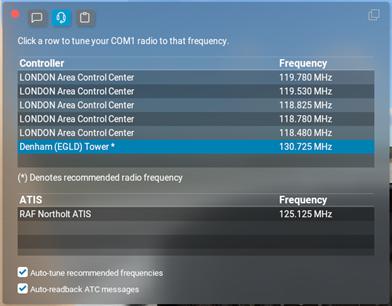
Auto-tune is another convenience feature which will set the correct radio frequency for you when you are handed off between controllers, or the most likely frequency if you’re not currently talking to any specific controller. The most appropriate frequency is shown in the controller list using an asterisk.
Finally, on the flight-plan tab, you can change basic details for your flight and set the destination airport and requested cruise altitude. As with X-Plane 11 you can specify a particular route, but now you can also get the dialog to generate a route for you, either from VOR to VOR or using airways. Whether low- or high-altitude airways are used depends on the requested cruise altitude if any choice exists.
Regional Features
- Varied accents per region
- Multiple voices for controllers, both male and female
- Phrases can change i.e. “point” vs. “decimal”
- Default transition altitude per region
- Units (currently only pressure) per region
- Untracked VFR squawk code per region
- Potential for more region-specific changes in future
As mentioned earlier, each region has a number of different voices to try and add depth and variety. More importantly, regions can vary both values and messages. For example, in the US, the word “point” is used while elsewhere in the world, “decimal” may be used instead. Right now there aren’t very many of these varied words and phrases and it’s hoped that they will expand in future based on feedback.
Other constant values can also be defined per-region. The default transition altitude that’s used when an airport doesn’t specify it is regionally-defined, as is the “untracked” or “VFR” squawk code. Now that the systems are in place to easily manage regional variations, more can be added very easily.
New VFR Features
- Flight Following
- Traffic proximity warnings
- Fly circuits at airports that support it
- Low pass request
- Touch and go request
- Zone transit request
- Occasional position checks done by the controller
- Different message flow for VFR flights at FISO airports
- Request landing at an underlying controlled airport from a regional controller
- Downwind/Late Downwind and Final calls
- Change approach type between full-stop, low pass and touch-and-go
- “Changing Frequency” and “Request Frequency Change” calls
- “Request heading to” nearby airports call
One of the main development areas for ATC in X-Plane 12 was to greatly expand support for VFR flight, both in-air and airport-based GA-type operations.
Flight following for unplanned VFR flights is now supported. This is handled as a “traffic service” level – there will be traffic advisories if the controller is not too busy with other calls. When receiving flight following you will be allocated a squawk code and will be able to make some requests of the controller. You will also be handed off to other regional controllers as you enter their airspace, and from time to time the controller may request a position check to make sure you’re still awake.
Most airports, although not all, will allow you to request circuit operations – to fly a circuit, request a low pass, or a touch-and-go landing. An airport can be defined as supporting circuits using a new data value in WED but, even without that, X-Plane 12 will take a guess based on the characteristics of the airport and the region.
Another major change to the way that airport towers work is that there are now two types – the existing “fully controlled ATC”, which would correspond to major airports, and “FISO/Information” type which will be much more familiar to small-field GA pilots outside the USA. These two types have different messages, different abilities and different phrases. As with the “circuit operations” state, whether a particular airport’s tower is full ATC or a FISO can be set in WED but, if it isn’t, the simulator will guess.
If you find yourself receiving some unexpected messages, or not receiving expected ones, when talking directly to an airport it’s worth remembering that the airport’s control type may have been guessed or even explicitly set incorrectly. You can check what type of control an airport has in the Map window; if you click on the airport to bring up the details, there is an item on the second tab called “Control Type” which will show either “Controlled” or “FISO”.

New IFR Features
- Request altitude change
- Request course diversion
- Request vectors direct to destination
- Relayed clearances when filing a flight plan via a FISO airfield
- Improved vector creation to prevent 360-degree turns
- Can request cancellation of landing clearance
- Request conversion between ILS to VFR landing
- VFR or ILS landings are issued based on current airport weather
- Option to select a specific gate for arrival
Building on the existing IFR features of X-Plane 11, several new calls were added to support common things like in-flight route changes and diversions. With the addition of FISO-type airfields, you can still file an IFR flight plan on the ground but it will be relayed from the nearest controlled airport.
Quality of Life Features
- All calls are now spoken
- Radio Check
- Repeat Last request
- Request altimeter settings
- Request regional weather
- Request weather at waypoints along a planned route
- “Uncertain of position” call
- Interact with ground operations (pushback etc.) with the radio instead of a dialog box
- Better prioritisation of messages
- Push-to-talk, especially for VR/HOTAS users
- Auto-readback
- Dedicated readback command
- Consistently different allocation of squawk codes
- Ability to change tail number without filing a flight plan
- AI can take over at many more points during the flight
- Show ATC controller boundaries on the map
- Improved generation of taxi routes
- Improved handling of taxi route speech
- Many more airport names with abbreviations spoken correctly
- Controllers will use abbreviated tailnumbers if possible
- Support alphanumeric flight numbers
- Pronunciation of numbers
- Option to show your route on the map
These changes are less to do with the pure procedural functionality and more for depth, variation and just removing rough edges.
In X-Plane 11, some of the ATC menu choices didn’t issue any radio call; you simply got the tower’s response. Now, every ATC option is implemented as a radio call where you will hear the pilot’s transmission before getting any response from the controller. Several radio calls now exist that don’t affect your route or intentions, but which are all valid calls that are often used. The “radio check” call, and several others for requesting information, fall into this category. If you’re using a planned route in the simulated flight computer (i.e. the X-Plane G1000 or similar), this will be used by some of the radio calls to add options or information.
You can now request ground services – pushback or service trucks – by radio, on the airport’s ground frequency. The old “Ground Ops” dialog does still exist, and now has additional information on the ETA of ground support vehicles. Using the options on the Ground Ops dialog will also issue radio calls rather than use telepathy to relay your requests. As mentioned above, readback can now be handled automatically. While this is definitely not a “real life” feature, it can reduce the workload if you’re unfamiliar with ATC in general or simply want to chill things down a bit. There is also a new bindable command dedicated to readback for those who still want to manually respond but also want the process streamlined. The “Readback” menu item will always be the first item in the ATC dialog menu if you choose to respond normally.
Squawk codes issued by different controllers will be in different ranges, instead of absolutely every flight starting at or near 4701. The code ranges should mostly remain consistent between flights, letting you get used to the expected range from any given airport or regional. Controllers are now much more aware of the significance of different types of messages, and even the same message at different stages in the flight. While the radios can still get very congested if you have many AI flying, controllers will try hard to get the important messages to you on time. Tail numbers can now be changed for VFR flights – you no longer have to file an IFR flightplan – and, for planned flights, you can set alphanumeric flight numbers. Most radio transmissions will use abbreviated tail numbers, except on the initial contact, if possible.
Many parts of the speech have been improved and made more flexible. For example, many taxiway and parking spot names can now be spoken instead of using the phonetic spelling; numbers can be abbreviated in some cases (i.e. flight number 1234 would be “flight twelve thirty four”); abbreviated airport names (“muni”, “co.”, “AB”) are mostly expanded.
An option has been added to the Developer menu, “Toggle Air Traffic Paths”. This will show a green line in the map window for your expected route, as well as that for AI aircraft. If you need to file a bug report for any behaviour which might be related to your route or position, most commonly not receiving a message or not being able to make an expected transmission, knowing the exact route is a great help in diagnosing the problem so a screenshot showing the map with this route visible is invaluable.
New Airport Features
- Airports can choose to offer circuit operations
- Airports can be set to be either fully controlled or FISO/Information, with different flow and messages
- X-Plane 12 will guess based on the region and airport characteristics if no specific type is set in the airport
- Existing transition altitude data per-airport is now used
To go with the per-region transition altitude support, the existing but previously unused transition altitude value that may be set per airport is now used.
New Controller Features
- Real-world data covering thousands of controllers and airspaces
- Broadcast of regional QNH changes
- Improved ATIS broadcast
- “Special” ATIS updates
- Much improved terrain avoidance for routes
- Spoken terrain warnings from controllers if you’re IFR or receiving flight following
- Improved handoff between all controller types
- Much more checking of frequency overlaps between nearby controllers
- Many fixes for cross-dateline operations
- ATC should notice and respond if you simply fly on without responding
- New “Ready for Departure” calls where appropriate
- “Turn Left/Right” added to heading instructions
- “Vacate Left/Right” instruction after landing
Along with the new region system, recent Navigraph data has been included giving worldwide ATC coverage whereas X-Plane 11’s coverage was limited to a handful of large cities in the USA. This means that boundaries and frequencies should be at least approximately those seen in the real world.
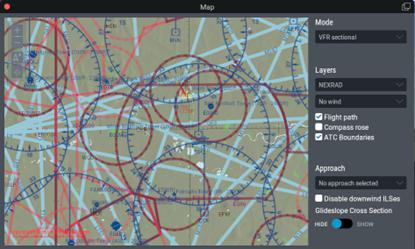
ATIS services have been updated to use the correct phrases and are now aware of “special” ATIS updates, where a new recorded message is created outside the normal hourly update to cover significant weather changes. AWOS messages have also been updated. If you’re listening to a regional QNH controller you can expect to hear a broadcast if their regional QNH changes.
Terrain avoidance services have been added. While there are far too many situations to fully test this, it should be much, much rarer to be vectored into terrain whether that’s during takeoff, cruise or landing. In some cases, especially in difficult terrain, you may find that the ground clearance is less than it would ideally be because there is still no awareness of published approach and departure routes which may go around rather than over an inconvenient hill.
If you are flying an IFR route, or are flying VFR with flight following, you should receive terrain avoidance warnings from the controller when necessary. It should now be much harder to get into a situation where you simply stop receiving messages from the controller. Handoff between controllers is now much more flexible, handling all combinations of IFR and VFR flight, different flight stages, and different airport control levels.
Summary
There are many more invisible changes for stability and consistency. Some of the changes listed here are very large, affecting the whole system, and should be seen as providing a basis for future improvements. Others may be sufficiently subtle that you might not notice until they’re pointed out. The hope is that the new system is both accessible to beginners as well as being rich enough for professionals.
Despite all these changes there are still things which need to be improved or are even completely missing. Prioritising these is greatly helped by receiving feedback, whether that’s a missing radio call that you think should be included, incorrect phrases or procedures, even just a mispronounced airport name.
The post New ATC Features in X-Plane 12 appeared first on X-Plane.
]]>